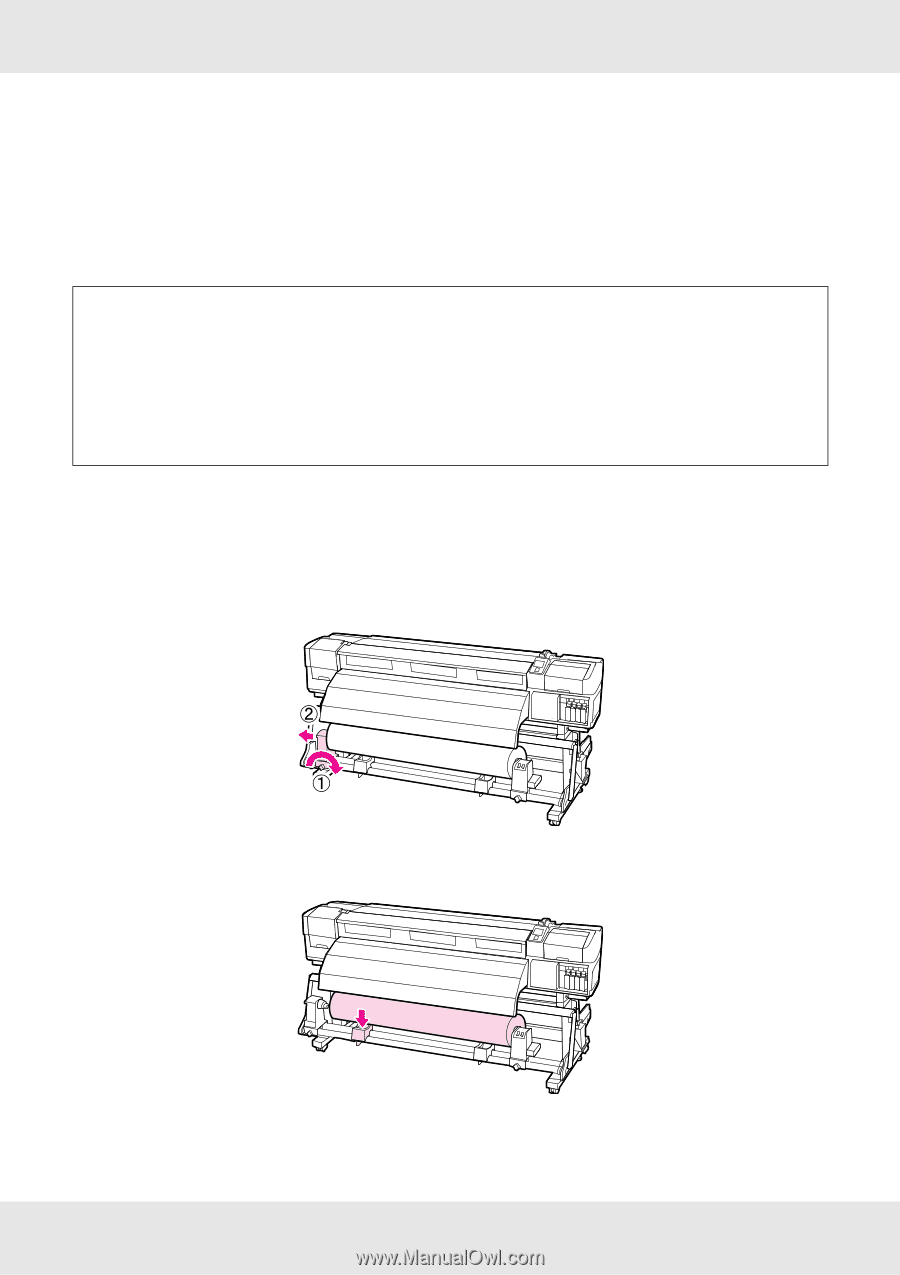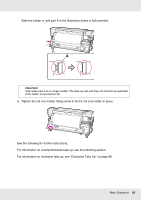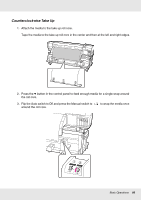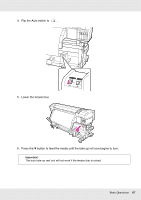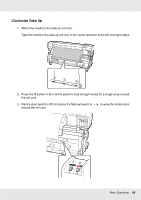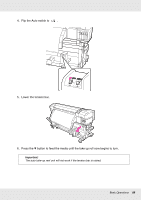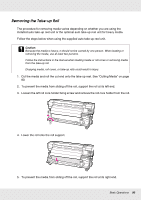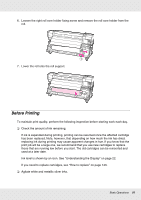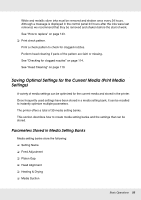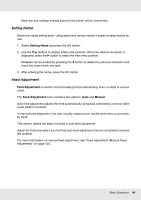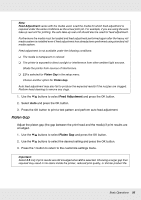Epson SureColor S50670 User Manual - Page 90
Removing the Take-up Roll
 |
View all Epson SureColor S50670 manuals
Add to My Manuals
Save this manual to your list of manuals |
Page 90 highlights
Removing the Take-up Roll The procedure for removing media varies depending on whether you are using the installed auto take-up reel unit or the optional auto take-up reel unit for heavy media. Follow the steps below when using the supplied auto take-up reel unit. c Caution: Because the media is heavy, it should not be carried by one person. When loading or removing the media, use at least two persons. Follow the instructions in the manual when loading media or roll cores or removing media from the take-up roll. Dropping media, roll cores, or take-up rolls could result in injury. 1. Cut the media and roll the cut end onto the take-up reel. See "Cutting Media" on page 80. 2. To prevent the media from sliding off the roll, support the roll at its left end. 3. Loosen the left roll core holder fixing screw and remove the roll core holder from the roll. 4. Lower the roll onto the roll support. 5. To prevent the media from sliding off the roll, support the roll at its right end. Basic Operations 90