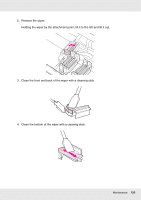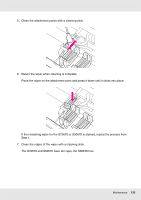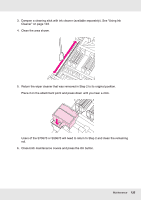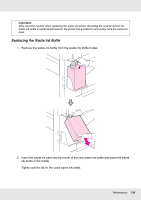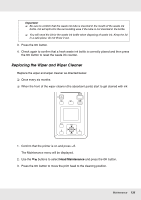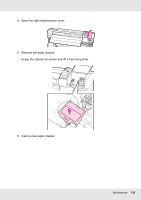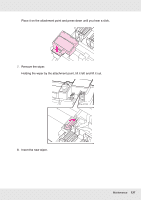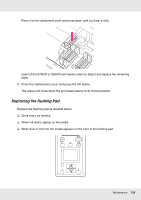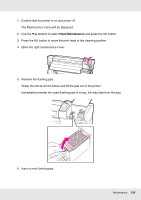Epson SureColor S50670 User Manual - Page 134
Replacing the Waste Ink Bottle, ink bottle in the holder.
 |
View all Epson SureColor S50670 manuals
Add to My Manuals
Save this manual to your list of manuals |
Page 134 highlights
Important: Only reset the counter when replacing the waste ink bottle. Resetting the counter before the waste ink bottle is replaced will result in the printer being unable to accurately track the waste ink level. Replacing the Waste Ink Bottle 1. Remove the waste ink bottle from the waste ink bottle holder. 2. Insert the waste ink tube into the mouth of the new waste ink bottle and place the waste ink bottle in the holder. Tightly seal the lid on the used waste ink bottle. Maintenance 134
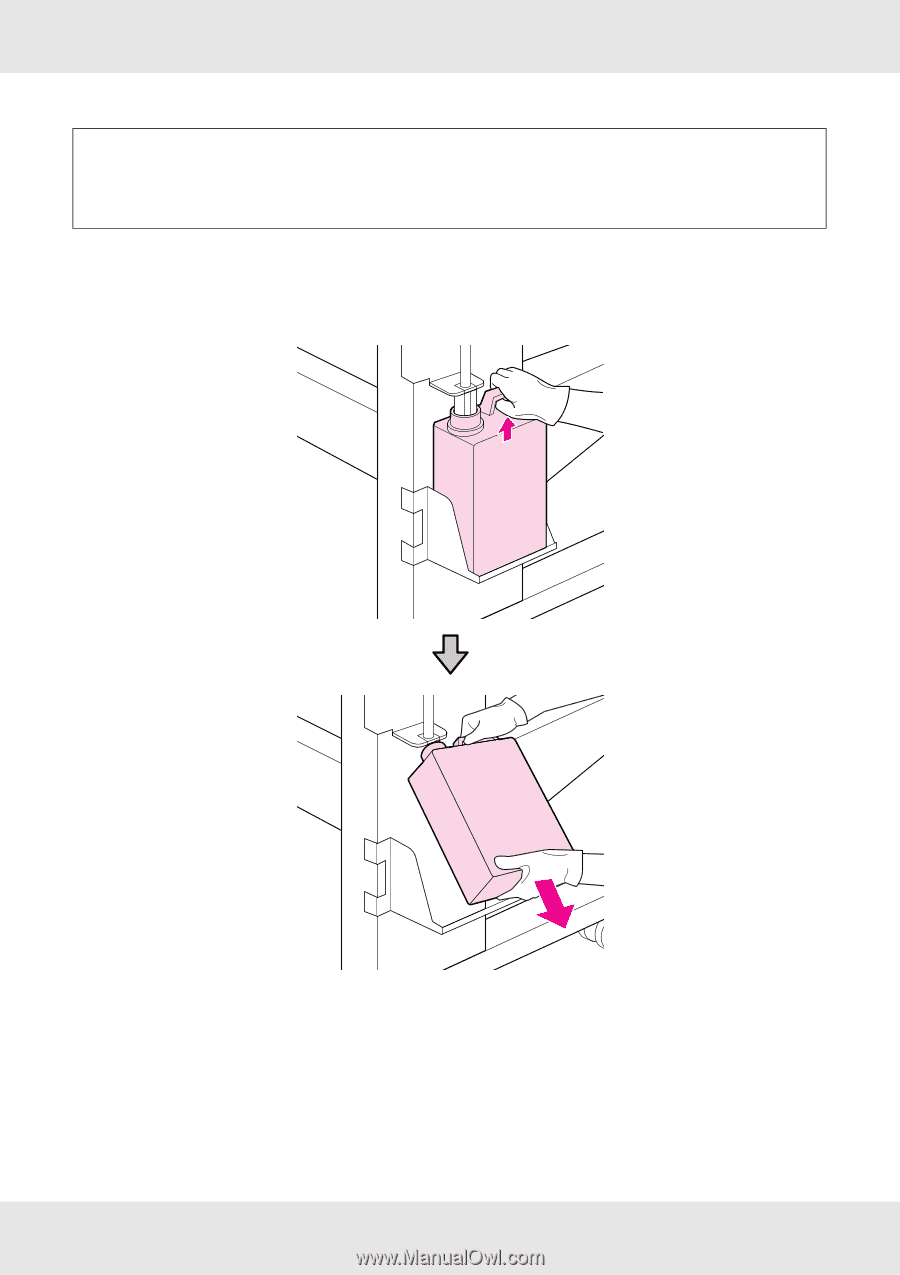
Maintenance
134
Replacing the Waste Ink Bottle
1.
Remove the waste ink bottle from the waste ink bottle holder.
2.
Insert the waste ink tube into the mouth of the new waste ink bottle and place the waste
ink bottle in the holder.
Tightly seal the lid on the used waste ink bottle.
Important:
Only reset the counter when replacing the waste ink bottle. Resetting the counter before the
waste ink bottle is replaced will result in the printer being unable to accurately track the waste ink
level.