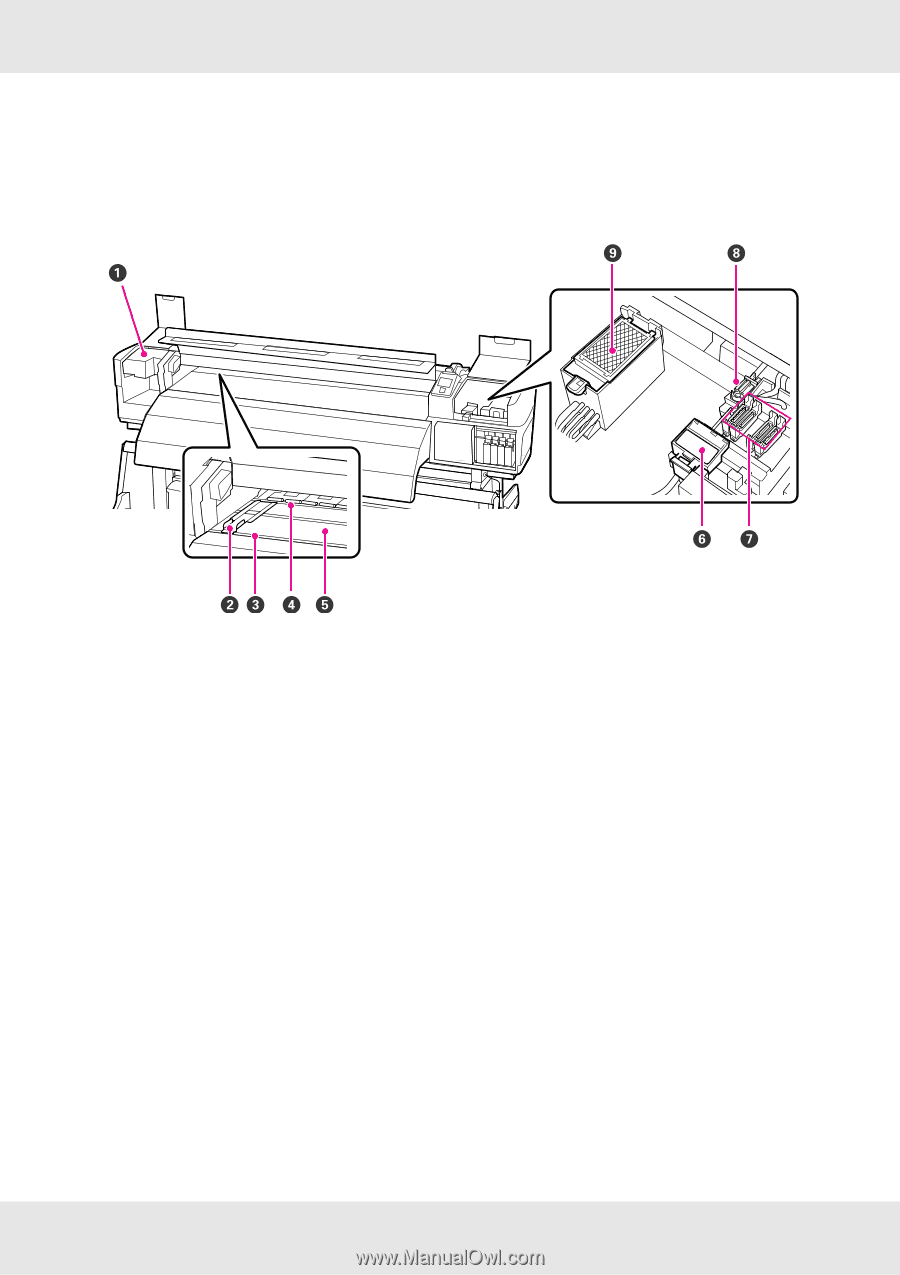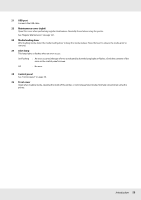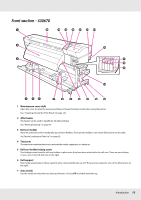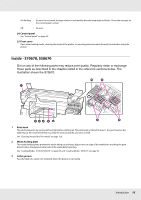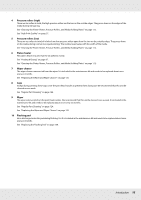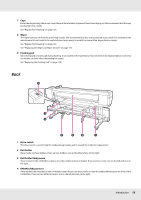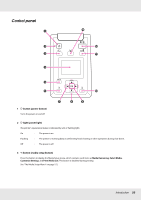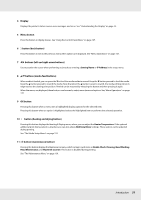Epson SureColor S50670 User Manual - Page 17
Inside - S30670
 |
View all Epson SureColor S50670 manuals
Add to My Manuals
Save this manual to your list of manuals |
Page 17 highlights
Inside - S30670 Dirt on any of the following parts may reduce print quality. Regularly clean or exchange these parts as described in the chapters listed in the reference sections below. 1 Print head The print head prints by moving left and right while emitting ink. We recommend that you clean the area around this unit once a week. Make sure the print head is at the far left side of the printer before cleaning. See "Cleaning Around the Print Head" on page 126. 2 Media holding plate The media holding plates prevent the media riding up and keeps fuzz on the cut edge of the media from touching the print head. Position the plates at either side of the media before printing. See "Loading Media - S30670" on page 58. 3 Cutter groove Pass the blade of a cutter (not included) down this groove to cut media. 4 Pressure rollers These rollers press down on the media during printing. See "Cleaning the Platen Heater, Pressure Rollers, and Media Holding Plates" on page 112. 5 Platen heater The platen heater ensures that the ink adheres evenly. See "Heating & Drying" on page 97 See "Cleaning the Platen Heater, Pressure Rollers, and Media Holding Plates" on page 112. 6 Wiper cleaner The wiper cleaner removes ink from the wiper. It is included in the maintenance kit and needs to be replaced about once every six months (or more often, depending on usage). See "Replacing the Wiper and Wiper Cleaner" on page 135. Introduction 17