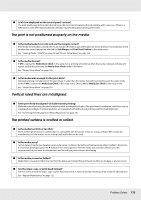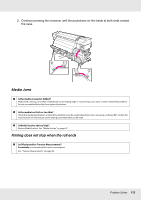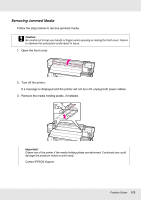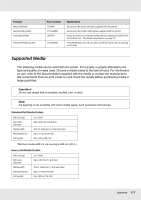Epson SureColor S50670 User Manual - Page 173
Removing Jammed Media
 |
View all Epson SureColor S50670 manuals
Add to My Manuals
Save this manual to your list of manuals |
Page 173 highlights
Removing Jammed Media Follow the steps below to remove jammed media. c Caution: Be careful not to trap your hands or fingers when opening or closing the front cover. Failure to observe this precaution could result in injury. 1. Open the front cover. 2. Turn off the printer. If a message is displayed and the printer will not turn off, unplug both power cables. 3. Remove the media holding plates, if installed. Important: Cease use of the printer if the media holding plates are deformed. Continued use could damage the pressure rollers or print head. Contact EPSON Support. Problem Solver 173
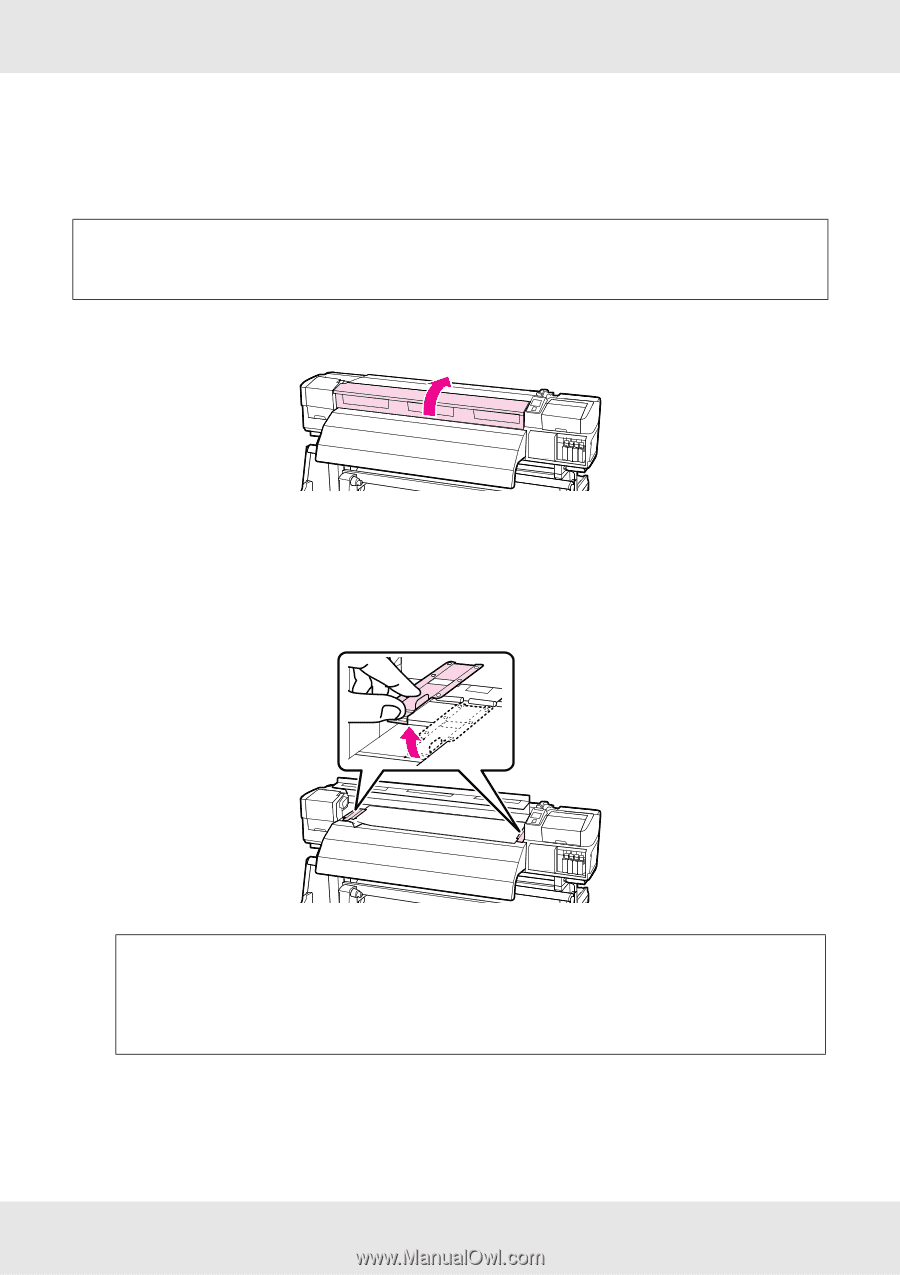
Problem Solver
173
Removing Jammed Media
Follow the steps below to remove jammed media.
1.
Open the front cover.
2.
Turn off the printer.
If a message is displayed and the printer will not turn off, unplug both power cables.
3.
Remove the media holding plates, if installed.
c
Caution:
Be careful not to trap your hands or fingers when opening or closing the front cover. Failure
to observe this precaution could result in injury.
Important:
Cease use of the printer if the media holding plates are deformed. Continued use could
damage the pressure rollers or print head.
Contact EPSON Support.