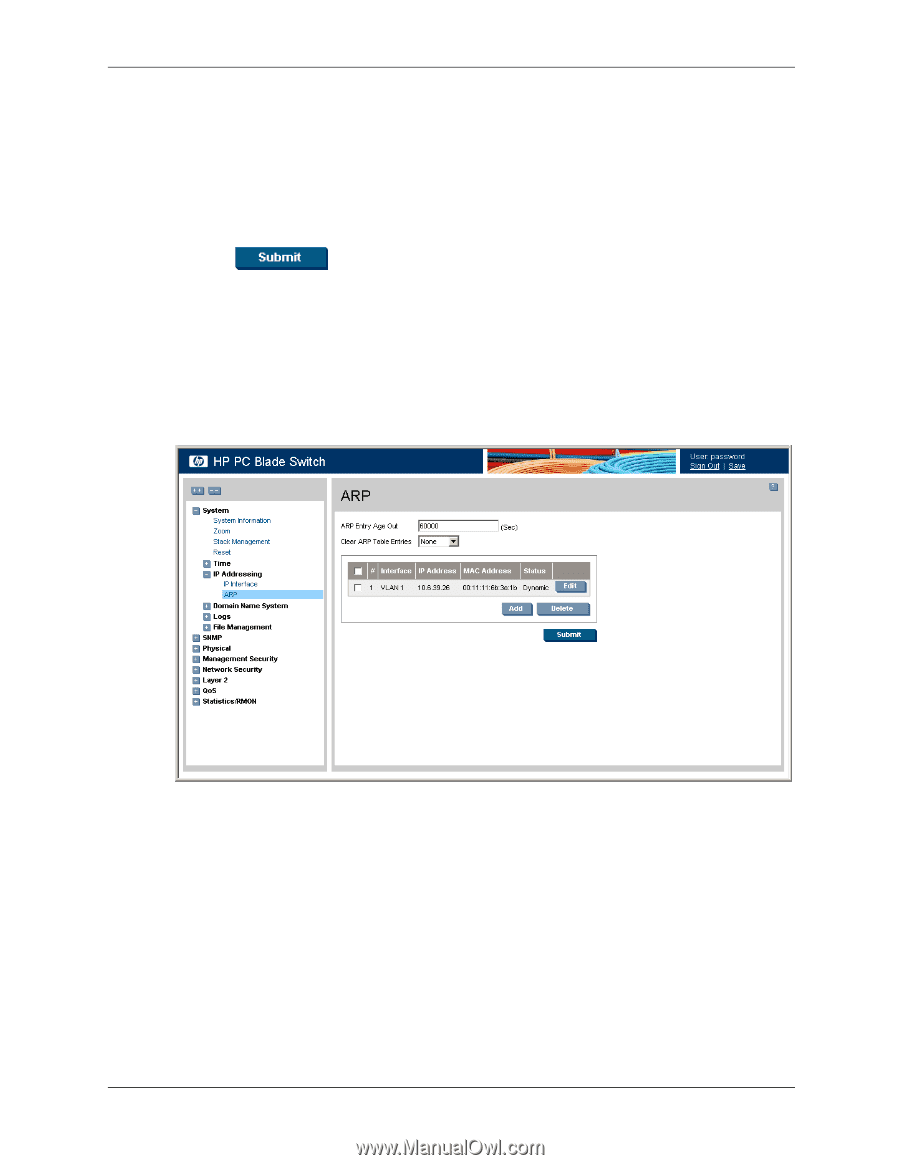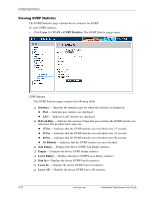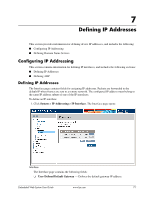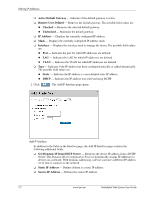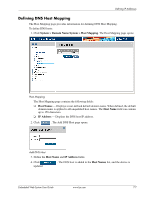HP BladeSystem bc2800 Embedded Web System User Guide for the HP BladeSystem PC - Page 103
Defining ARP
 |
View all HP BladeSystem bc2800 manuals
Add to My Manuals
Save this manual to your list of manuals |
Page 103 highlights
Defining IP Addresses ❏ Network Mask - Defines the device IP network mask. If this field is defined, the Prefix Length field cannot be defined. ❏ Prefix Length - Defines the device prefix length. Devices that share a prefix are part of the same subnet. If this field is defined, the Network Mask field cannot be defined. 3. Define the Interface (Port, LAG, or VLAN) 4. Define the IP Address, Network Mask or Prefix Length. 5. Click . The IP configuration fields are saved, and the device is updated. Defining ARP The Address Resolution Protocol (ARP) converts IP addresses into physical addresses, and maps the IP address to a MAC address. ARP allows a host to communicate with other hosts only when the IP address of its neighbors is known. To define ARP information: 1. Click System > IP Addressing > ARP. The ARP page opens: ARP The ARP page contains the following fields: ❏ ARP Entry Age Out - Specifies the amount of time (in seconds) that passes between ARP Table entry requests. Following the ARP Entry Age period, the entry is deleted from the table. The range is 1 - 40000000. The default value is 60000 seconds. ❏ Clear ARP Table Entries - Specifies the types of ARP entries that are cleared. The possible values are: ◆ None - Maintains the ARP entries. ◆ All - Clears all ARP entries. ◆ Dynamic - Clears only dynamic ARP entries. ◆ Static - Clears only static ARP entries. Embedded Web System User Guide www.hp.com 7-3