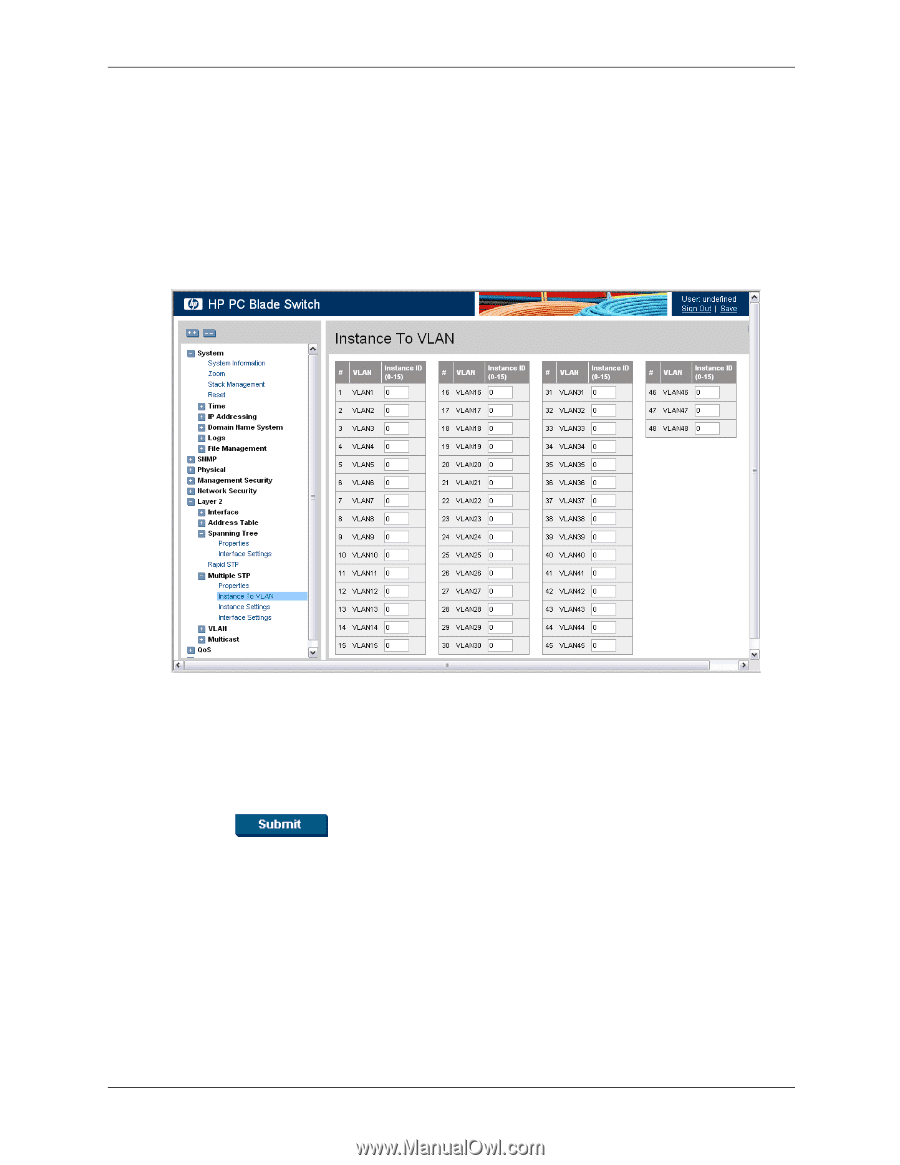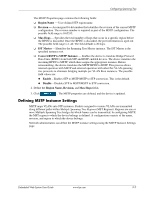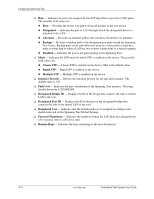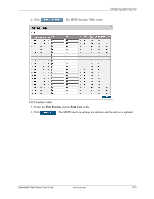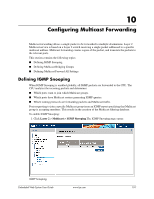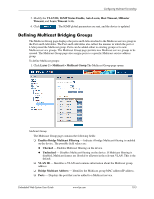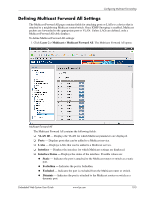HP BladeSystem bc2800 Embedded Web System User Guide for the HP BladeSystem PC - Page 128
Instance to VLAN
 |
View all HP BladeSystem bc2800 manuals
Add to My Manuals
Save this manual to your list of manuals |
Page 128 highlights
Configuring Spanning Tree Instance to VLAN The VLAN screen enables mapping VLANs to MSTP Instances. When configuring VLANs to MSTP instances, note the following: ■ VLAN 1 mapped to MSTP instance 1 by default. ■ VLAN 2 mapped to MSTP instance 2 by default. To map VLANs to MSTP Instances: 1. Click Layer 2 > Multiple STP > Interface Settings. The Instance to VLAN page opens: MSTP Instance to VLAN The Instance to VLAN screen contains the following fields: ❏ VLAN - Indicates the VLAN for which the MSTP instance ID is defined. ❏ Instance ID - Indicates the MSTP instance ID assigned to the VLAN. 2. For the VLAN you want to map, type the MSTP Instance number in the Instance ID box. 3. Click . The VLAN is mapped to the MSTP Instance. 9-16 www.hp.com Embedded Web System User Guide