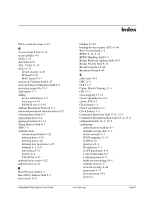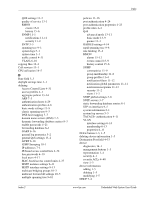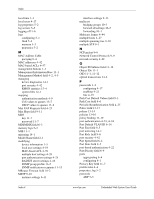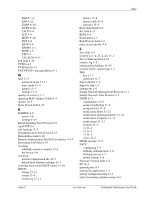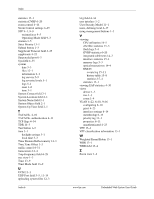HP BladeSystem bc2800 Embedded Web System User Guide for the HP BladeSystem PC - Page 216
System Up Time field
 |
View all HP BladeSystem bc2800 manuals
Add to My Manuals
Save this manual to your list of manuals |
Page 216 highlights
Index statistics 15-1 statistics,GVRP 6-20 storm control 4-44 Storm Control settings 4-45 STP 9-1, 9-9 on interfaces 9-5 Operating Mode field 9-3 stratum 3-5 Strict Priority 13-1 Submit button 1-3 Supplicant Timeout field 4-25 supplicants 4-22 Suspeneded port 6-3 Syn field 4-35 system date 3-3 files 12-1 information 2-1 log servers 5-5 log severity levels 5-1 logs 5-1 reset 1-6 time 3-1 System Contact field 2-1 System Location field 2-1 System Name field 2-1 System Object field 2-1 System Up Time field 2-1 T TACACS+ 4-10 TACACS+ authentication 4-11 TCP flags 4-34 TDR 14-3 Test button 1-3 time 3-1 daylight savings 3-1 local time 3-3 Time Domain Reflectometry 14-3 Time Zone Offset 3-3 traffic control 4-31 transceivers 14-4 Trap Frequency field 4-28 tree view 1-3 Trust 13-9 Trust Mode field 13-9 U UCM 11-1 UDP Port field 5-5, 11-14 uploading system files 12-3 Index-6 Urg field 4-34 user interface 1-2 User Security Model 11-1 users, defining local 4-17 using management buttons 1-3 V viewing CPU utilization 14-5 etherlike statistics 15-3 flash logs 5-4 GVRP statistics 6-20 integrated cable tests 14-3 interface statistics 15-1 memory logs 5-3 optical transceivers 14-4 RMON events log 15-11 history table 15-8 statistics 15-4 statistics 15-1 viewing EAP statistics 4-30 views device 1-3 tree 1-3 zoom 1-4 VLAN 4-22, 6-10, 9-16 configuring 6-10 guest 4-23 interface settings 6-14 membership 6-13 priority tag 13-1 properties 6-11 unauthenticated 4-23 VPT 13-1 VPT classification information 13-1 W Weighted Round Robin 13-1 WRR 13-1 WRR field 13-4 Z Zoom view 1-4 www.hp.com Embedded Web System User Guide