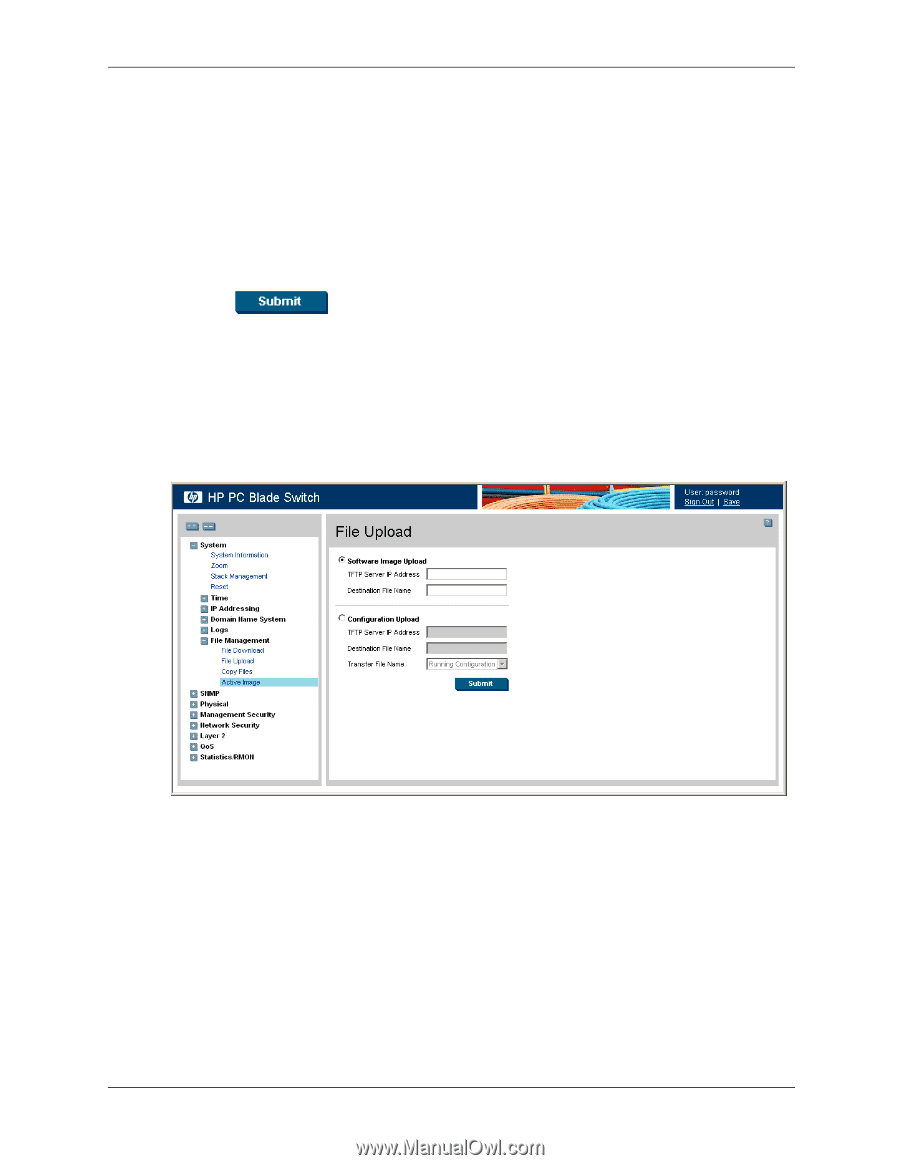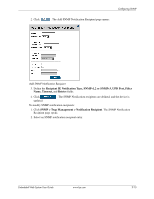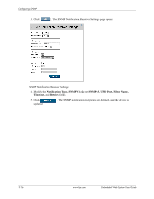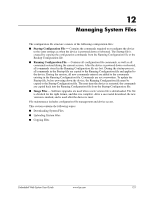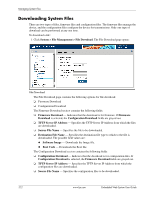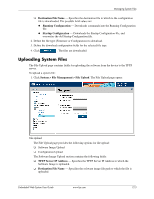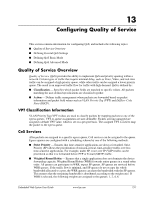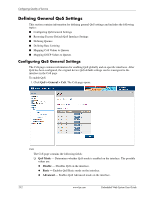HP BladeSystem bc2800 Embedded Web System User Guide for the HP BladeSystem PC - Page 153
Uploading System Files
 |
View all HP BladeSystem bc2800 manuals
Add to My Manuals
Save this manual to your list of manuals |
Page 153 highlights
Managing System Files ❏ Destination File Name - Specifies the destination file to which to the configuration file is downloaded. The possible field values are: ◆ Running Configuration - Downloads commands into the Running Configuration file. ◆ Startup Configuration - Downloads the Startup Configuration file, and overwrites the old Startup Configuration file. 2. Define the file type (Firmware or Configuration) to download. 3. Define the download configuration fields for the selected file type. 4. Click . The files are downloaded. Uploading System Files The File Upload page contains fields for uploading the software from the device to the TFTP server. To upload a system file: 1. Click System > File Management > File Upload. The File Upload page opens: File Upload The File Upload page provides the following options for file upload: ❏ Software Image Upload ❏ Configuration Upload The Software Image Upload section contains the following fields: ❏ TFTP Server IP Address - Specifies the TFTP Server IP Address to which the Software Image is uploaded. ❏ Destination File Name - Specifies the software image file path to which the file is uploaded. Embedded Web System User Guide www.hp.com 12-3