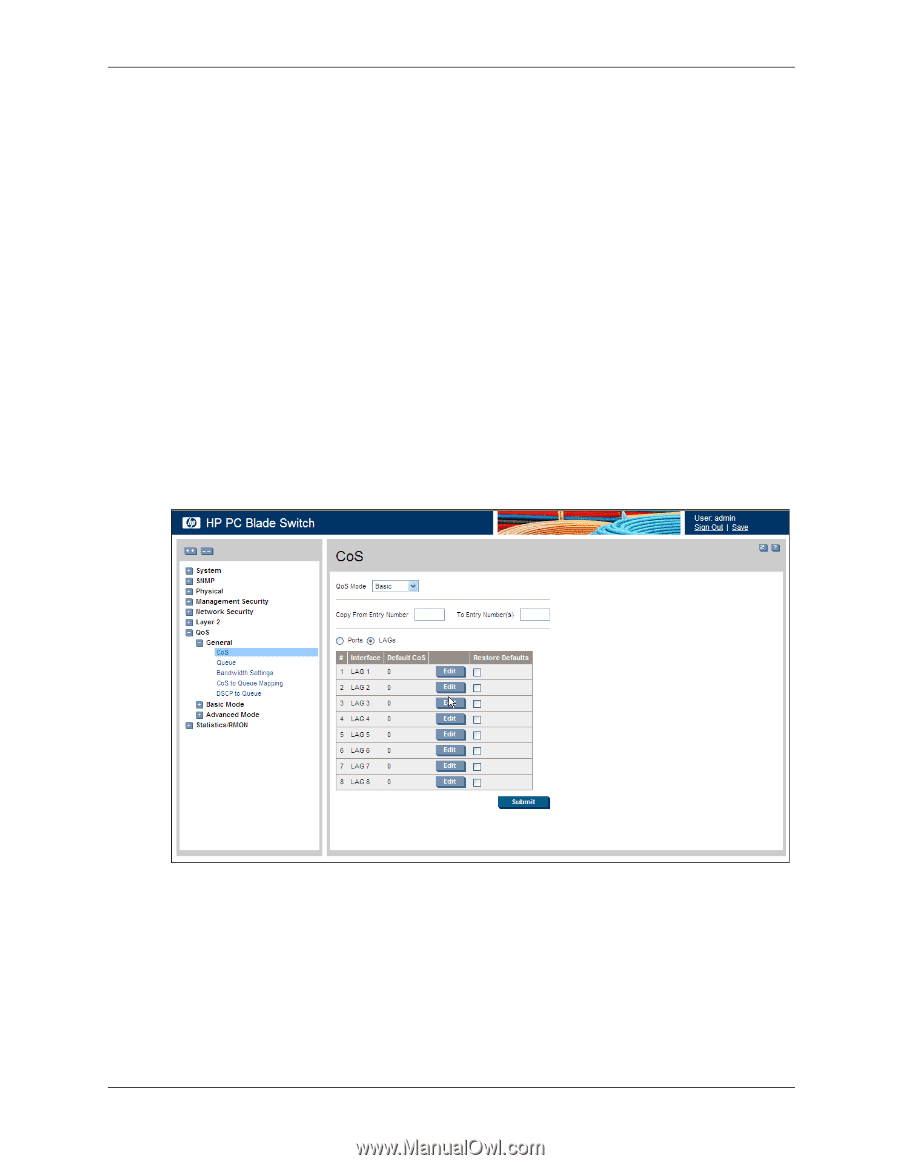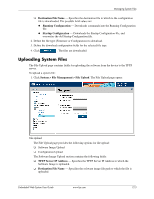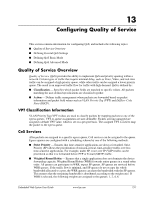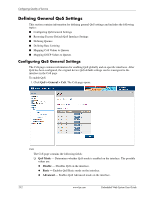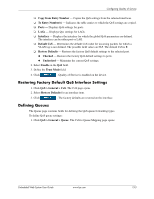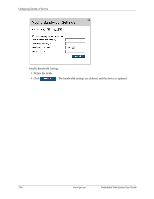HP BladeSystem bc2800 Embedded Web System User Guide for the HP BladeSystem PC - Page 158
Defining General QoS Settings
 |
View all HP BladeSystem bc2800 manuals
Add to My Manuals
Save this manual to your list of manuals |
Page 158 highlights
Configuring Quality of Service Defining General QoS Settings This section contains information for defining general QoS settings and includes the following topics: ■ Configuring QoS General Settings ■ Restoring Factory Default QoS Interface Settings ■ Defining Queues ■ Defining Rate Limiting ■ Mapping CoS Values to Queues ■ Mapping DSCP Values to Queues Configuring QoS General Settings The CoS page contains information for enabling QoS globally and on specific interfaces. After QoS has been configured, the original device QoS default settings can be reassigned to the interface in the CoS page. To enable QoS: 1. Click QoS > General > CoS. The CoS page opens: CoS The CoS page contains the following fields: ❏ QoS Mode - Determines whether QoS mode is enabled on the interface. The possible values are: ◆ Disable - Disables QoS on the interface. ◆ Basic - Enables QoS Basic mode on the interface. ◆ Advanced - Enables QoS Advanced mode on the interface. 13-2 www.hp.com Embedded Web System User Guide