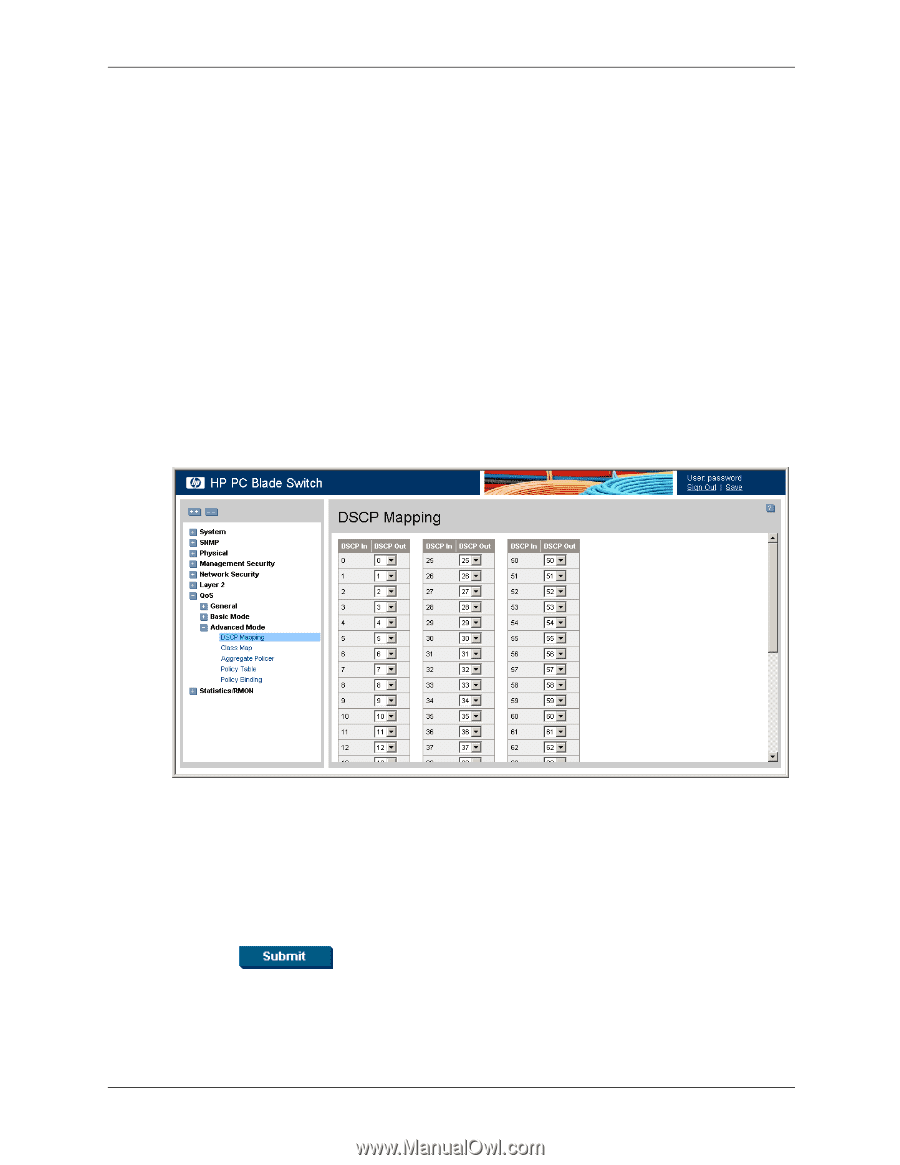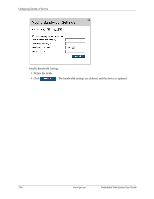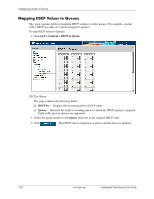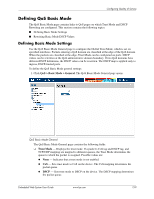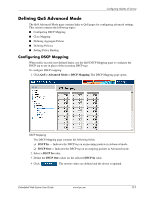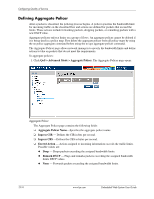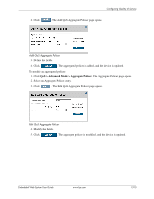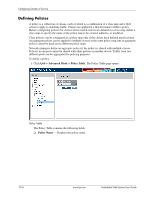HP BladeSystem bc2800 Embedded Web System User Guide for the HP BladeSystem PC - Page 167
Defining QoS Advanced Mode
 |
View all HP BladeSystem bc2800 manuals
Add to My Manuals
Save this manual to your list of manuals |
Page 167 highlights
Configuring Quality of Service Defining QoS Advanced Mode The QoS Advanced Mode page contains links to QoS pages for configuring advanced settings. This section contains the following topics: ■ Configuring DSCP Mapping ■ Class Mapping ■ Defining Aggregate Policer ■ Defining Policies ■ Setting Policy Binding Configuring DSCP Mapping When traffic exceeds user-defined limits, use the QoS DSCP Mapping page to configure the DSCP tag to use in place of the incoming DSCP tags. To configure DSCP mapping: 1. Click QoS > Advanced Mode > DSCP Mapping. The DSCP Mapping page opens. DSCP Mapping The DSCP Mapping page contains the following fields; ❏ DSCP In - Indicates the DSCP tag on an incoming packets in Advanced mode. ❏ DSCP Out - Indicates the DSCP tag on an outgoing packets in Advanced mode. 2. Select a DSCP In value. 3. Define the DSCP Out values for the selected DSCP In value. 4. Click . The rewrite values are defined and the device is updated. Embedded Web System User Guide www.hp.com 13-11