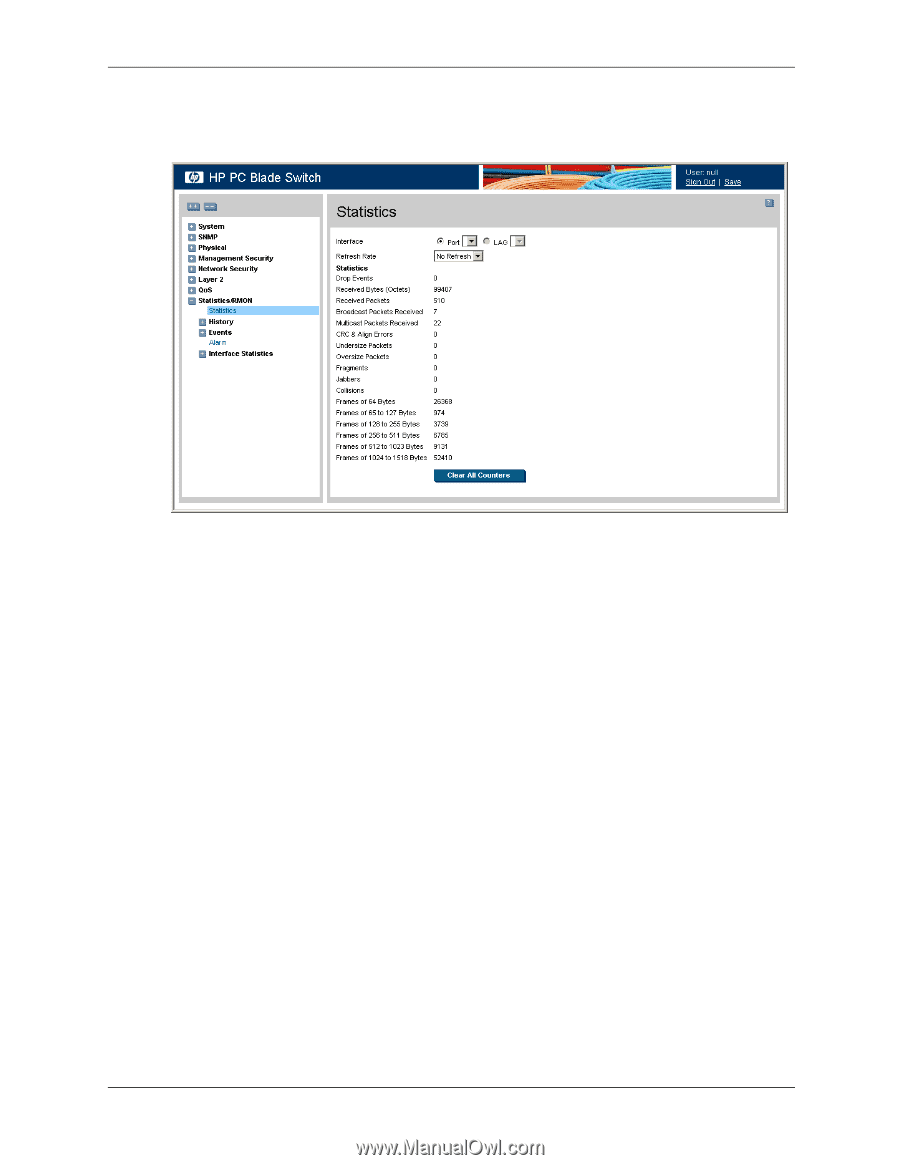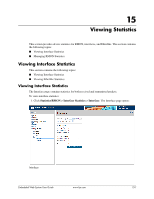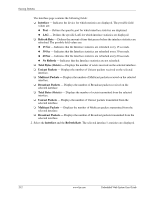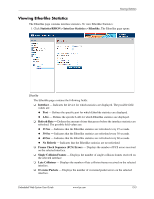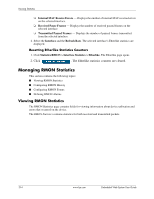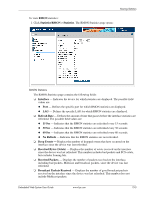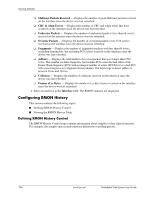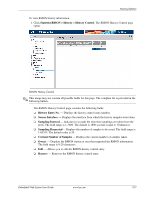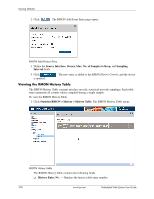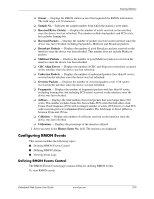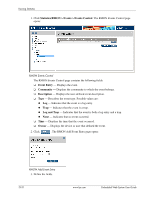HP BladeSystem bc2800 Embedded Web System User Guide for the HP BladeSystem PC - Page 187
Statistics/RMON > Statistics, Interface, Refresh Rate, No Refresh, Drop Events, Received Bytes
 |
View all HP BladeSystem bc2800 manuals
Add to My Manuals
Save this manual to your list of manuals |
Page 187 highlights
Viewing Statistics To view RMON statistics: 1. Click Statistics/RMON > Statistics. The RMON Statistics page opens: RMON Statistics The RMON Statistics page contains the following fields: ❏ Interface - Indicates the device for which statistics are displayed. The possible field values are: ◆ Port - Defines the specific port for which RMON statistics are displayed. ◆ LAG - Defines the specific LAG for which RMON statistics are displayed. ❏ Refresh Rate - Defines the amount of time that passes before the interface statistics are refreshed. The possible field values are: ◆ 15 Sec - Indicates that the RMON statistics are refreshed every 15 seconds. ◆ 30 Sec - Indicates that the RMON statistics are refreshed every 30 seconds. ◆ 60 Sec - Indicates that the RMON statistics are refreshed every 60 seconds. ◆ No Refresh - Indicates that the RMON statistics are not refreshed. ❏ Drop Events - Displays the number of dropped events that have occurred on the interface since the device was last refreshed. ❏ Received Bytes (Octets) - Displays the number of octets received on the interface since the device was last refreshed. This number includes bad packets and FCS octets, but excludes framing bits. ❏ Received Packets - Displays the number of packets received on the interface, including bad packets, Multicast and broadcast packets, since the device was last refreshed. ❏ Broadcast Packets Received - Displays the number of good broadcast packets received on the interface since the device was last refreshed. This number does not include Multicast packets. Embedded Web System User Guide www.hp.com 15-5