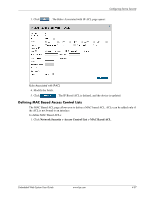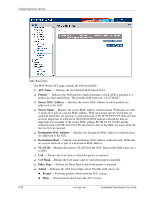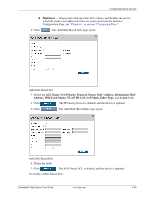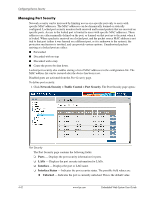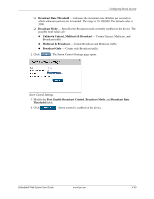HP BladeSystem bc2800 Embedded Web System User Guide for the HP BladeSystem PC - Page 67
Copy From Entry Number, To Entry Numbers, Ports, Interface, ACL Name, Select ACL
 |
View all HP BladeSystem bc2800 manuals
Add to My Manuals
Save this manual to your list of manuals |
Page 67 highlights
Configuring Device Security ACL Binding The ACL Binding page contains the following fields: ❏ Copy From Entry Number - Copies the ACL information from the defined interface. ❏ To Entry Number(s) - Copies the ACL information to the defined interface. ❏ Ports - Displays the port security information for ports. ❏ LAGs - Displays the port security information for LAGs. ❏ Interface - Indicates the interface to which the ACL is bound. ❏ ACL Name - Indicates the ACL which is bound to the interface. 2. Select an interface. 3. Click . The Bind ACL page opens: Bind ACL 4. Define the Interface and Select ACL fields. 5. Click . The ACL is bound the to interface, and the device is updated. Embedded Web System User Guide www.hp.com 4-41
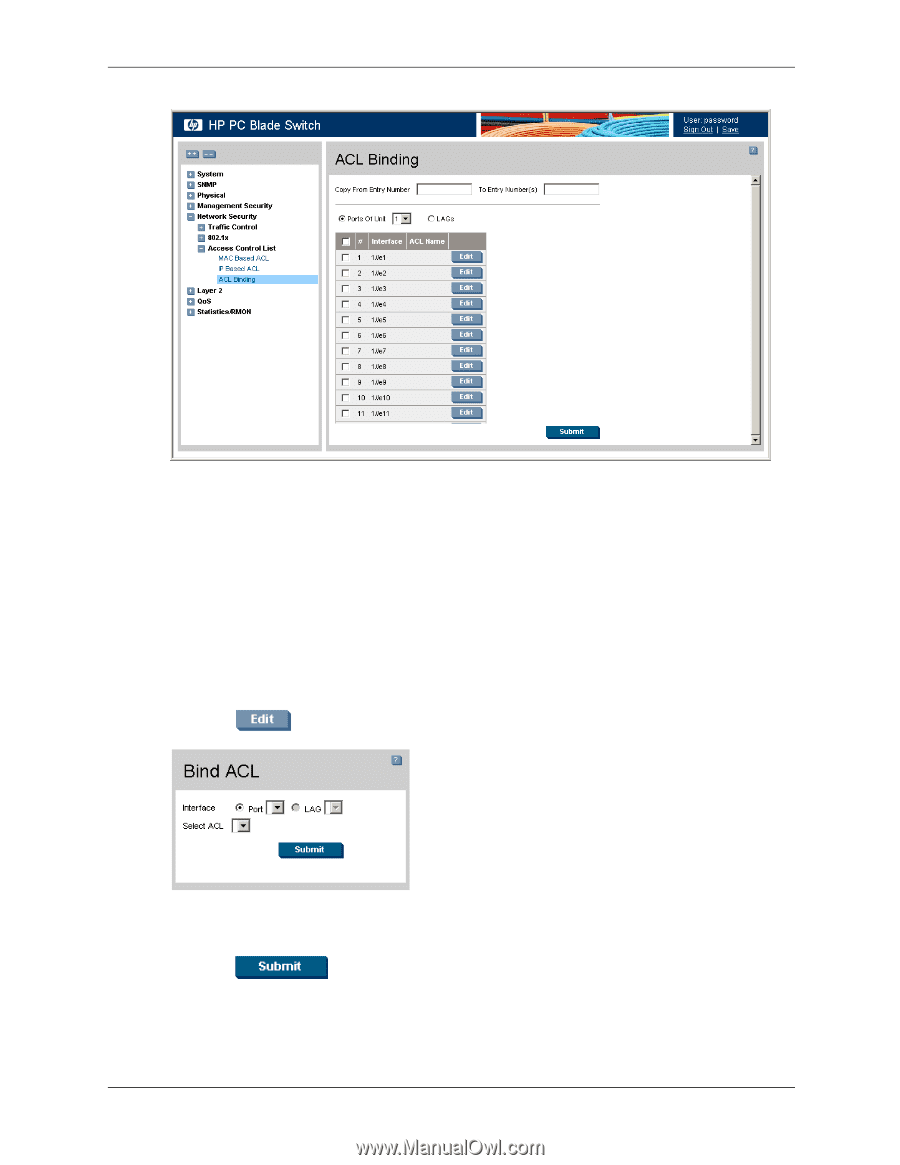
Embedded Web System User Guide
www.hp.com
4-41
Configuring Device Security
ACL Binding
The ACL Binding page contains the following fields:
❏
Copy From Entry Number
— Copies the ACL information from the defined interface.
❏
To Entry Number(s)
— Copies the ACL information to the defined interface.
❏
Ports
— Displays the port security information for ports.
❏
LAGs
— Displays the port security information for LAGs.
❏
Interface
— Indicates the interface to which the ACL is bound.
❏
ACL Name
— Indicates the ACL which is bound to the interface.
2. Select an interface.
3. Click
. The Bind ACL page opens:
Bind ACL
4. Define the
Interface
and
Select ACL
fields.
5. Click
. The ACL is bound the to interface, and the device is updated.