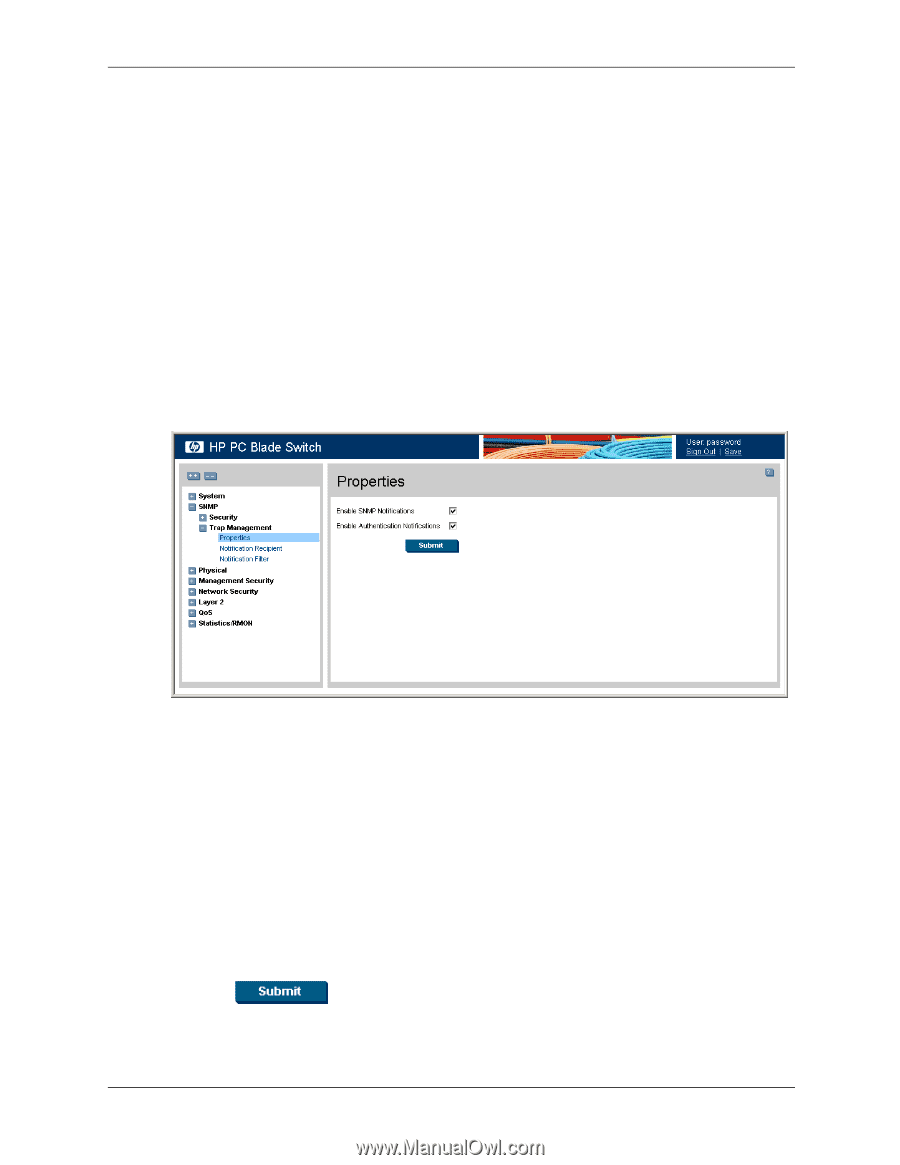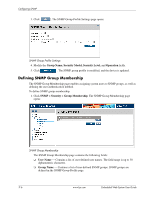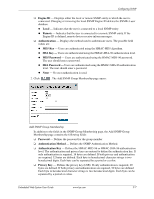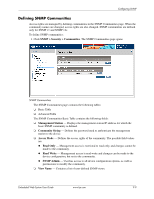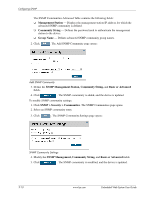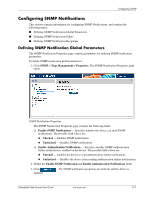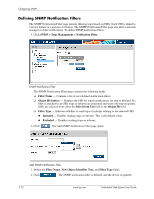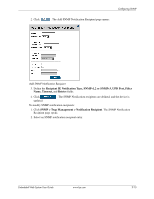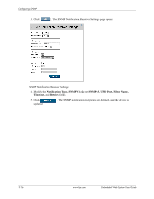HP BladeSystem bc2800 Embedded Web System User Guide for the HP BladeSystem PC - Page 145
Configuring SNMP Notifications
 |
View all HP BladeSystem bc2800 manuals
Add to My Manuals
Save this manual to your list of manuals |
Page 145 highlights
Configuring SNMP Configuring SNMP Notifications This section contains information for configuring SNMP Notifications, and contains the following topics: ■ Defining SNMP Notification Global Parameters ■ Defining SNMP Notification Filters ■ Defining SNMP Notification Recipients Defining SNMP Notification Global Parameters The SNMP Notification Properties page contains parameters for defining SNMP notification parameters. To define SNMP notification global parameters: 1. Click SNMP > Trap Management > Properties. The SNMP Notification Properties page opens: SNMP Notification Properties The SNMP Notification Properties page contains the following fields: ❏ Enable SNMP Notifications - Specifies whether the device can send SNMP notifications. The possible field values are: ◆ Checked - Enables SNMP notifications. ◆ Unchecked - Disables SNMP notifications. ❏ Enable Authentication Notifications - Specifies whether SNMP authentication failure notification is enabled on the device. The possible field values are: ◆ Checked - Enables the device to send authentication failure notifications. ◆ Unchecked - Disables the device from sending authentication failure notifications. 2. Define the Enable SNMP Notification and Enable Authentication Notifications fields. 3. Click updated. . The SNMP notification properties are defined, and the device is Embedded Web System User Guide www.hp.com 11-11