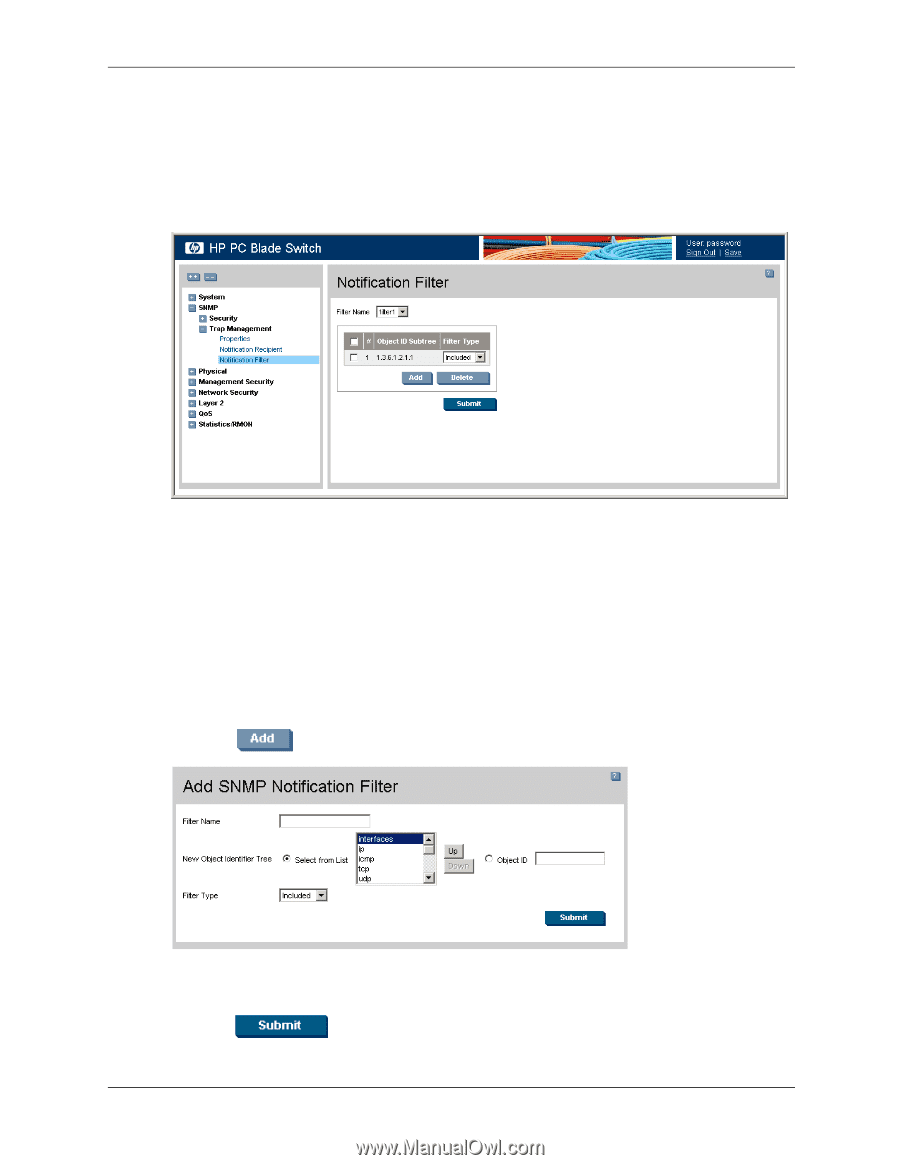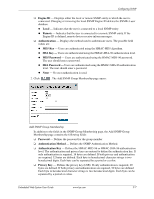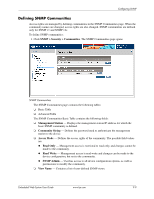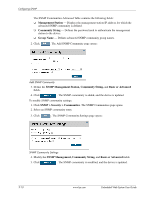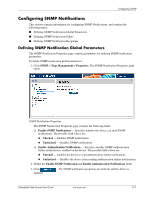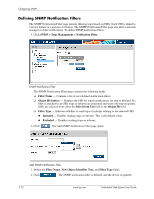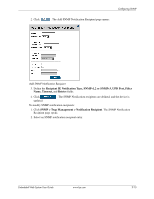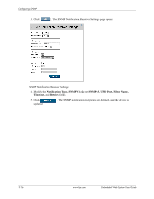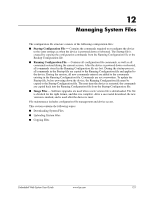HP BladeSystem bc2800 Embedded Web System User Guide for the HP BladeSystem PC - Page 146
Defining SNMP Notification Filters
 |
View all HP BladeSystem bc2800 manuals
Add to My Manuals
Save this manual to your list of manuals |
Page 146 highlights
Configuring SNMP Defining SNMP Notification Filters The SNMP Notification Filter page permits filtering traps based on OIDs. Each OID is linked to a device feature or a portion of a feature. The SNMP Notification Filter page also allows network managers to filter notifications. To define SNMP notification filters: 1. Click SNMP > Trap Management > Notification Filter. SNMP Notification Filter The SNMP Notification Filter page contains the following fields: ❏ Filter Name - Contains a list of user-defined notification filters. ❏ Object ID Subtree - Displays the OID for which notifications are sent or blocked. If a filter is attached to an OID, traps or informs are generated and sent to the trap recipients. OIDs are selected from either the Select from List field or the Object ID field. ❏ Filter Type - Indicates whether to send traps or informs relating to the selected OID. ◆ Included - Enables sending traps or informs. This is the default value. ◆ Excluded - Disables sending traps or informs. 2. Click . The Add SNMP Notification Filter page opens: Add SNMP Notification Filter 3. Define the Filter Name, New Object Identifier Tree, and Filter Type fields. 4. Click . The SNMP notification filter is defined, and the device is updated. 11-12 www.hp.com Embedded Web System User Guide