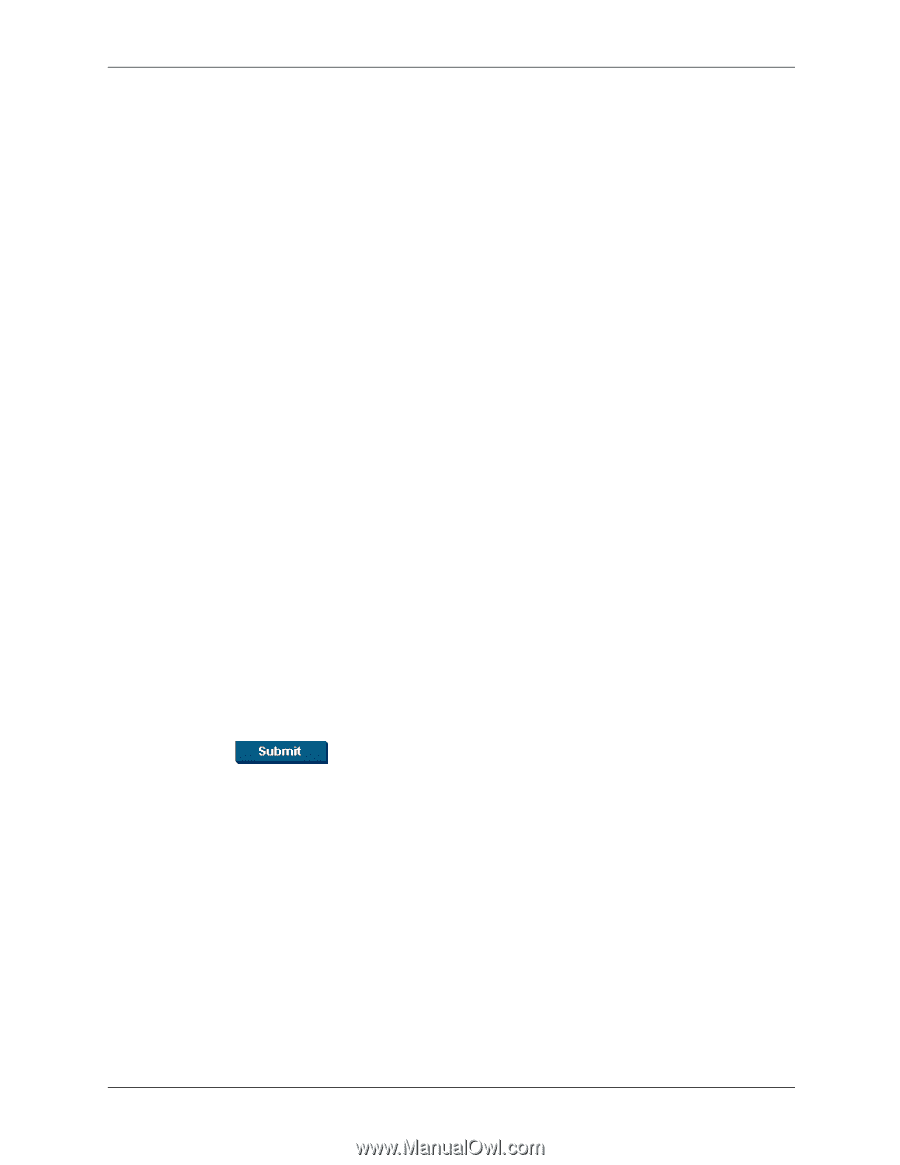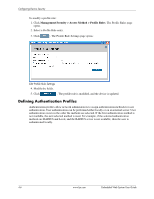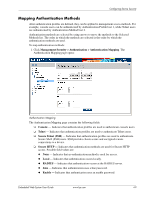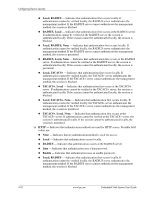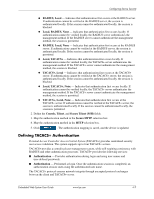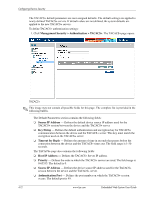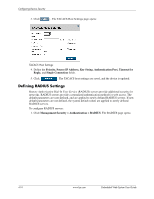HP BladeSystem bc2800 Embedded Web System User Guide for the HP BladeSystem PC - Page 37
Defining TACACS+ Authentication
 |
View all HP BladeSystem bc2800 manuals
Add to My Manuals
Save this manual to your list of manuals |
Page 37 highlights
Configuring Device Security ◆ RADIUS, Local - Indicates that authentication first occurs at the RADIUS server. If authentication cannot be verified at the RADIUS server, the session is authenticated locally. If the session cannot be authenticated locally, the session is blocked. ◆ Local, RADIUS, None - Indicates that authentication first occurs locally. If authentication cannot be verified locally, the RADIUS server authenticates the management method. If the RADIUS server cannot authenticate the management method, the session is permitted. ◆ RADIUS, Local, None - Indicates that authentication first occurs at the RADIUS server. If authentication cannot be verified at the RADIUS server, the session is authenticated locally. If the session cannot be authenticated locally, the session is permitted. ◆ Local, TACACS+ - Indicates that authentication first occurs locally. If authentication cannot be verified locally, the TACACS+ server authenticates the management method. If the TACACS+ server cannot authenticate the management method, the session is blocked. ◆ TACACS+, Local - Indicates that authentication first occurs at the TACACS+ server. If authentication cannot be verified at the TACACS+ server, the session is authenticated locally. If the session cannot be authenticated locally, the session is blocked. ◆ Local, TACACS+, None - Indicates that authentication first occurs locally. If authentication cannot be verified locally, the TACACS+ server authenticates the management method. If the TACACS+ server cannot authenticate the management method, the session is permitted. ◆ TACACS+, Local, None - Indicates that authentication first occurs at the TACACS+ server. If authentication cannot be verified at the TACACS+ server, the session is authenticated locally. If the session cannot be authenticated locally, the session is permitted. 2. Define the Console, Telnet, and Secure Telnet (SSH) fields. 3. Map the authentication method in the Secure HTTP selection box. 4. Map the authentication method in the HTTP selection box. 5. Click . The authentication mapping is saved, and the device is updated. Defining TACACS+ Authentication Terminal Access Controller Access Control System (TACACS+) provides centralized security user access validation. The system supports up to four TACACS+ servers. TACACS+ provides a centralized user management system, while still retaining consistency with RADIUS and other authentication processes. TACACS+ provides the following services: ■ Authentication - Provides authentication during login and using user names and user-defined passwords. ■ Authorization - Performed at login. Once the authentication session is completed, an authorization session starts using the authenticated user name. The TACACS+ protocol ensures network integrity through encrypted protocol exchanges between the client and TACACS+ server. Embedded Web System User Guide www.hp.com 4-11