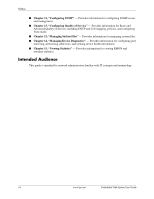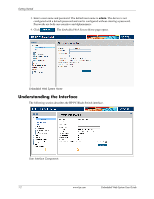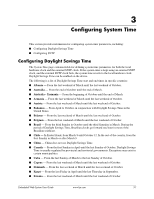HP BladeSystem bc2800 Embedded Web System User Guide for the HP BladeSystem PC - Page 12
Device Representation, Using Screen and Table Options
 |
View all HP BladeSystem bc2800 manuals
Add to My Manuals
Save this manual to your list of manuals |
Page 12 highlights
Getting Started EWS Information Tabs Link Name Sign Out Save Description Signs users out of the EWS. Saves the current device configuration. Device Representation The Zoom View page displays a detailed graphical representation of the device. To open the Zoom View: » Click System > Zoom. The Zoom View page opens: Zoom View Using Screen and Table Options The EWS contains screens and tables for configuring devices. This section contains the following topics: ■ Adding Device Information ■ Modifying Device Information ■ Deleting Device Information 1-4 www.hp.com Embedded Web System User Guide
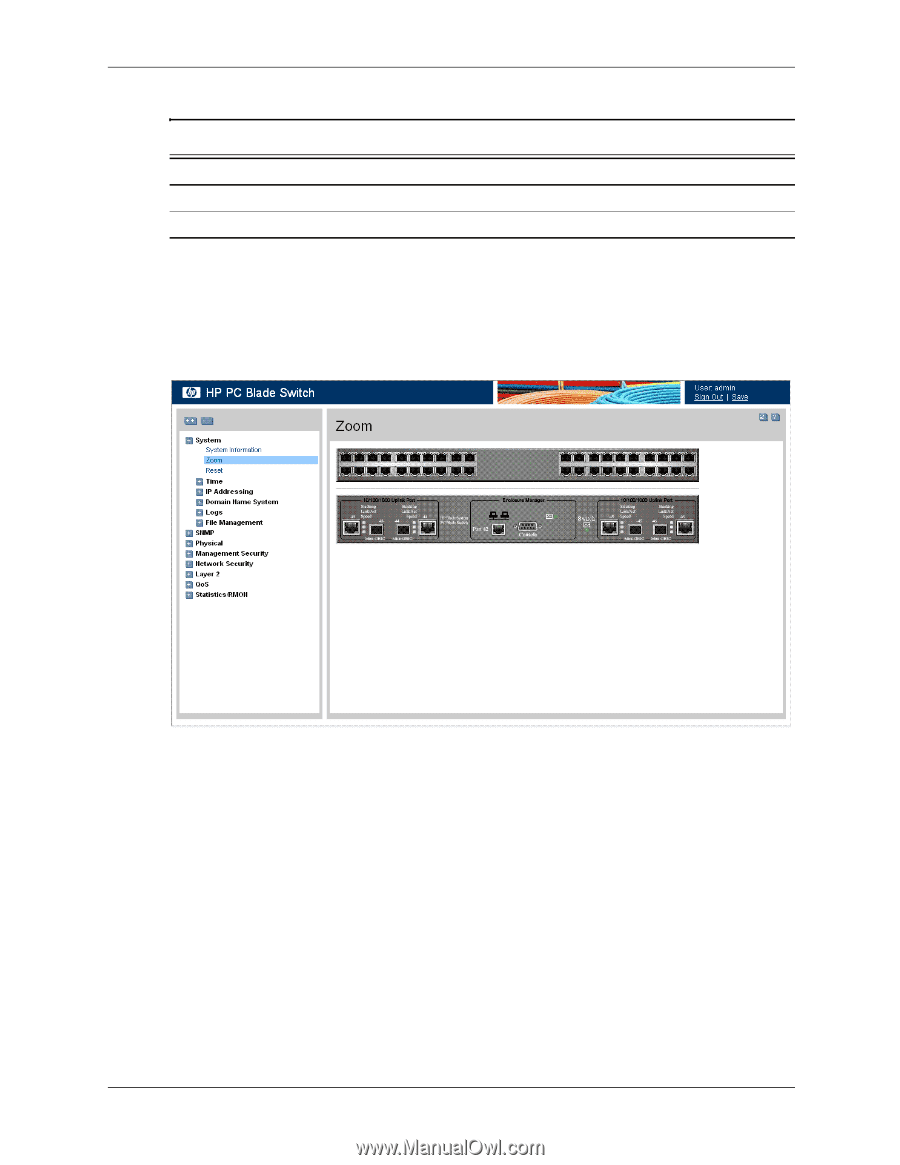
1-4
www.hp.com
Embedded Web System User Guide
Getting Started
Device Representation
The Zoom View page displays a detailed graphical representation of the device.
To open the Zoom View:
»
Click
System > Zoom
. The Zoom View page opens:
Zoom View
Using Screen and Table Options
The EWS contains screens and tables for configuring devices. This section contains the
following topics:
■
Adding Device Information
■
Modifying Device Information
■
Deleting Device Information
EWS Information Tabs
Link Name
Description
Sign Out
Signs users out of the EWS.
Save
Saves the current device configuration.