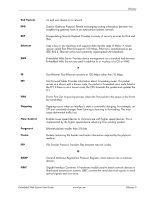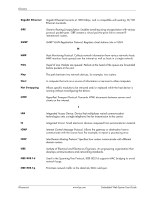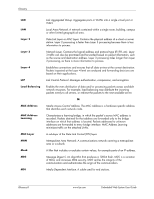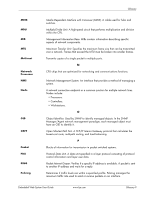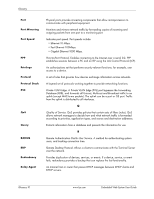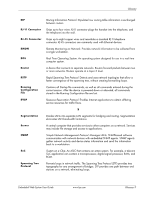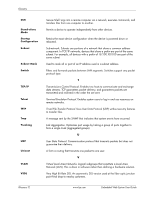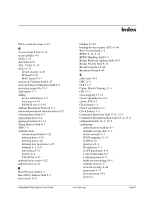HP BladeSystem bc2800 Embedded Web System User Guide for the HP BladeSystem PC - Page 206
Point-to-Point Protocol., Private VLAN Edge, Quality of Service., Remote Authentication Dial-In User
 |
View all HP BladeSystem bc2800 manuals
Add to My Manuals
Save this manual to your list of manuals |
Page 206 highlights
Glossary Port Port Mirroring Port Speed PPP Privilege Protocol Protocol Stack PVE QoS Query RADIUS RDP Redundancy Relay Agent Physical ports provide connecting components that allow microprocessors to communicate with peripheral equipment. Monitors and mirrors network traffic by forwarding copies of incoming and outgoing packets from one port to a monitoring port. Indicates port speed. Port speeds include: • Ethernet 10 Mbps. • Fast Ethernet 100Mbps. • Gigabit Ethernet 1000 Mbps. Point-to-Point Protocol. Enables connecting to the Internet over a serial link. PPP establishes sessions between a PC and an ISP using the Link Control Protocol (LCP). An authorizations set that performs security-relevant functions, for example, user access to a device. A set of rules that governs how devices exchange information across networks. A layered set of protocols working together to provide networking functions. Private VLAN Edge. A Private VLAN Edge (PVE) port bypasses the Forwarding Database (FDB), and forwards all Unicast, Multicast and Broadcast traffic to an uplink (except MAC-to-me packets). The uplink can be a port or GE port. Traffic from the uplink is distributed to all interfaces. Q Quality of Service. QoS provides policies that contain sets of filters (rules). QoS allows network managers to decide how and what network traffic is forwarded according to priorities, application types, and source and destination addresses. Extracts information from a database and presents the information for use. R Remote Authentication Dial-In User Service. A method for authenticating system users, and tracking connection time. Remote Desktop Protocol. Allows a clients to communicate with the Terminal Server over the network. Provides duplication of devices, services, or events. If a device, service, or event fails, redundancy provides a backup that can replace the lost functionality. An Internet host or router that passes DHCP messages between DHCP clients and DHCP servers. Glossary-10 www.hp.com Embedded Web System User Guide