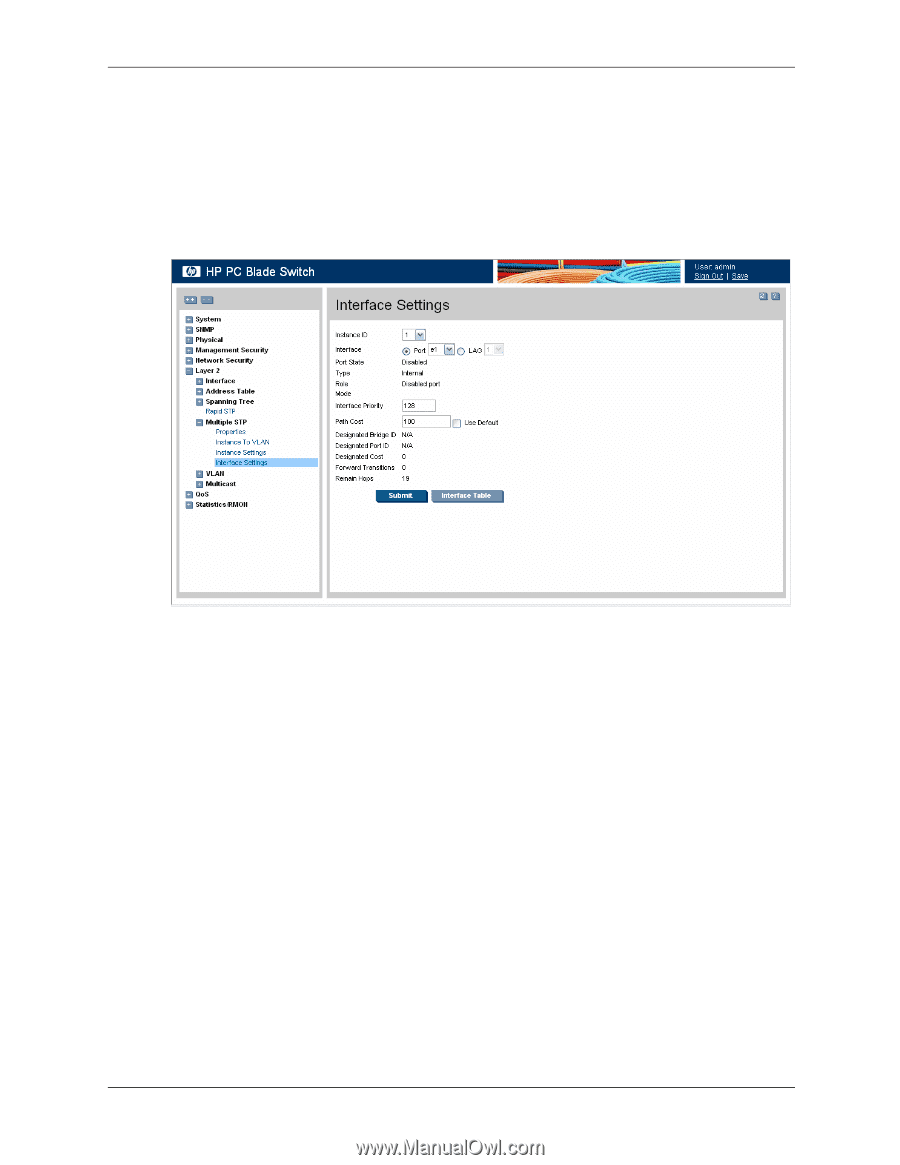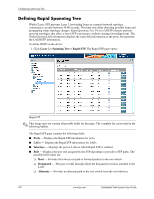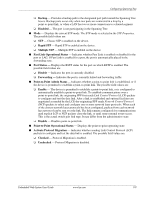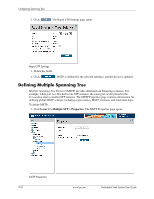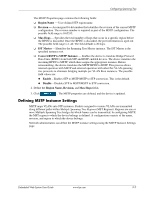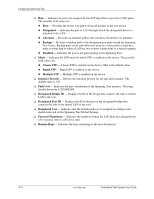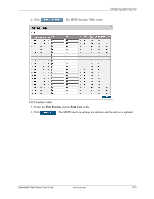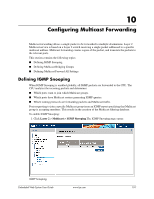HP BladeSystem bc2800 Embedded Web System User Guide for the HP BladeSystem PC - Page 125
Defining MSTP Interface Settings
 |
View all HP BladeSystem bc2800 manuals
Add to My Manuals
Save this manual to your list of manuals |
Page 125 highlights
Configuring Spanning Tree Defining MSTP Interface Settings Network Administrators can assign MSTP Interface settings in the MSTP Interface Settings page. To define MSTP interface settings: 1. Click Layer 2 > Multiple STP > Interface Settings. The MSTP Interface Settings page opens: MSTP Interface Settings The MSTP Interface Settings page contains the following fields: ❏ Instance ID - Lists the MSTP instances configured on the device. Possible field range is 0-15. ❏ Interface - Displays the interface for which the MSTP settings are displayed. The possible field values are: ◆ Port - Specifies the port for which the MSTP settings are displayed. ◆ LAG - Specifies the LAG for which the MSTP settings are displayed. ❏ Port State- Indicates whether the port is enabled for the specific instance. The possible field values are: ◆ Enable - Enables the port for the specific instance. ◆ Disable - Disables the port for the specific instance. ❏ Type - Indicates whether the port is a Boundary or Master port. The possible field values are: ◆ Boundary Port - Indicates that the port is a Boundary port. A Boundary port attaches MST bridges to LANs in an outlying region. If the port is a Boundary port, this field also indicates whether the device on the other side of the link is working in RSTP or STP mode. ◆ Internal Port - Indicates the port is an internal network port. Embedded Web System User Guide www.hp.com 9-13