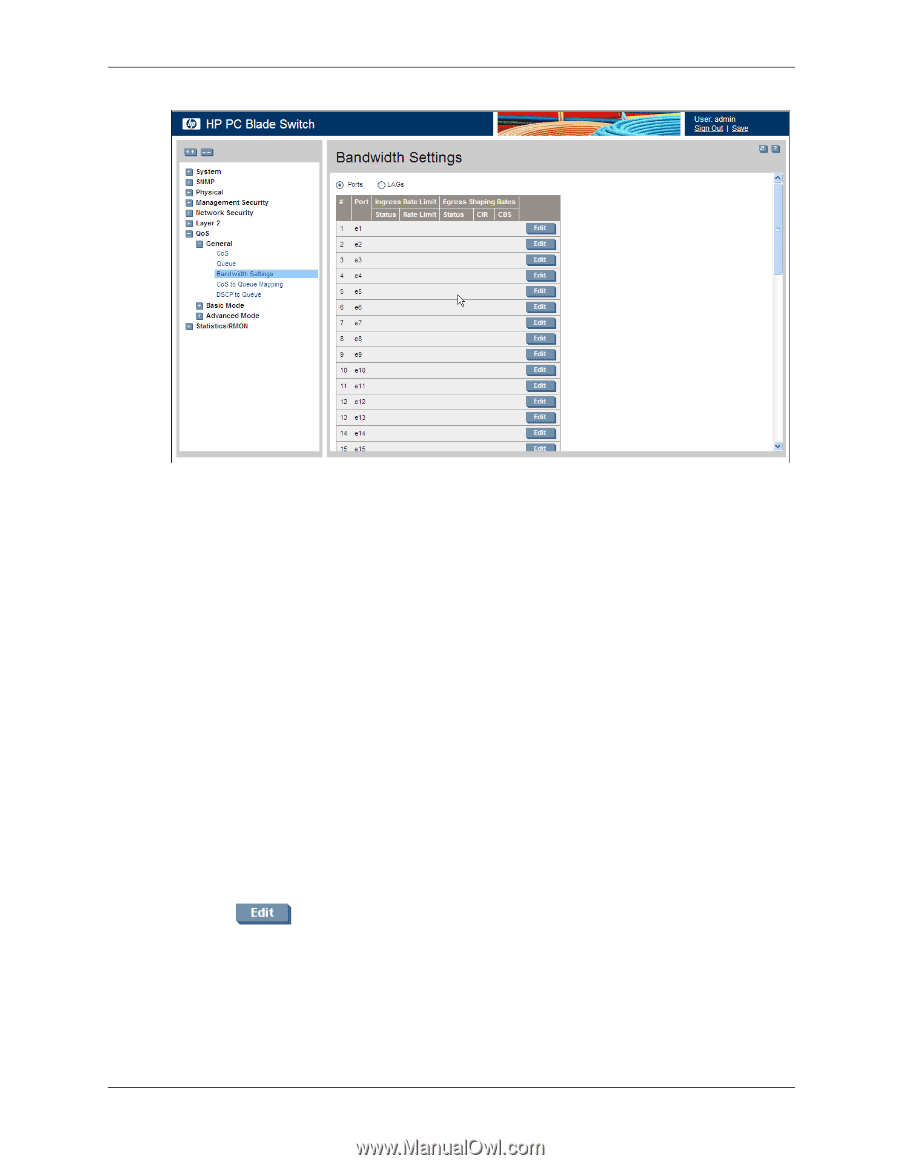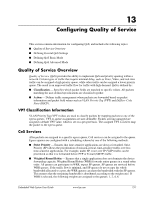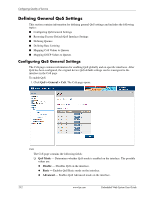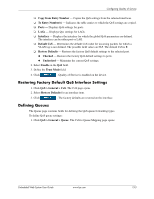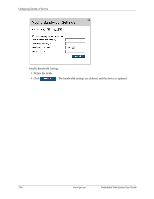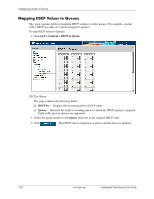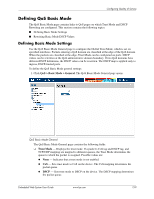HP BladeSystem bc2800 Embedded Web System User Guide for the HP BladeSystem PC - Page 161
Ports, Ingress Rate Limit, Status, Enable, Disable, Rate Limit, Egress Shaping Rate on Selected Port
 |
View all HP BladeSystem bc2800 manuals
Add to My Manuals
Save this manual to your list of manuals |
Page 161 highlights
Configuring Quality of Service Bandwidth Settings The Bandwidth Settings page contains the following fields: ❏ Ports - Displays bandwidth settings for ports. ❏ LAGs - Displays bandwidth settings for LAGs. ❏ Port - Displays the port associated with the listed settings. ❏ Ingress Rate Limit - Determines the ingress port bandwidth settings for the selected interface. ◆ Status - Indicates if rate limiting is defined on the interface. The possible field values are: - Enable - Enables ingress rate limiting on the interface. - Disable - Disables ingress rate limiting on the interface. ◆ Rate Limit - Displays the amount of bandwidth assigned to the interface. ❏ Egress Shaping Rate on Selected Port - Determines the egress port bandwidth settings for the selected interface. The possible field values are: ◆ Committed Information Rate (CIR) - Defines the CIR in kilobytes per seconds. The possible field range is 62 -262144 Kbps. ◆ Committed Burst Size (CbS) - Defines the CBS in kilobytes per seconds. The possible field range is 32768 -134152160 Kbps. 2. Click . The Modify Bandwidth Settings page opens. Embedded Web System User Guide www.hp.com 13-5