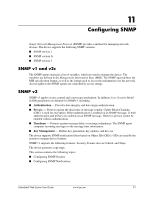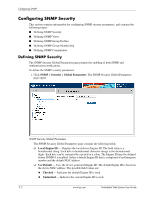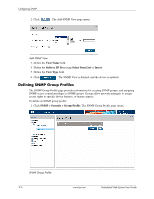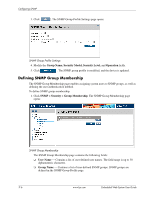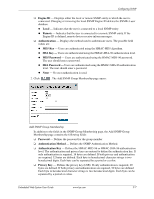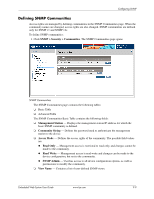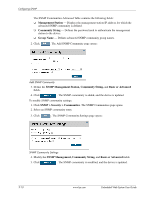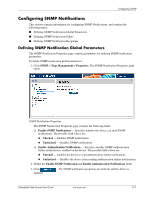HP BladeSystem bc2800 Embedded Web System User Guide for the HP BladeSystem PC - Page 140
Defining SNMP Group Membership
 |
View all HP BladeSystem bc2800 manuals
Add to My Manuals
Save this manual to your list of manuals |
Page 140 highlights
Configuring SNMP 3. Click . The SNMP Group Profile Settings page opens: SNMP Group Profile Settings 4. Modify the Group Name, Security Model, Security Level, and Operation fields. 5. Click . The SNMP group profile is modified, and the device is updated. Defining SNMP Group Membership The SNMP Group Membership page enables assigning system users to SNMP groups, as well as defining the user authentication method. To define SNMP group membership: 1. Click SNMP > Security > Group Membership. The SNMP Group Membership page opens: SNMP Group Membership The SNMP Group Membership page contains the following fields: ❏ User Name - Contains a list of user-defined user names. The field range is up to 30 alphanumeric characters. ❏ Group Name - Contains a list of user-defined SNMP groups. SNMP groups are defined in the SNMP Group Profile page. 11-6 www.hp.com Embedded Web System User Guide