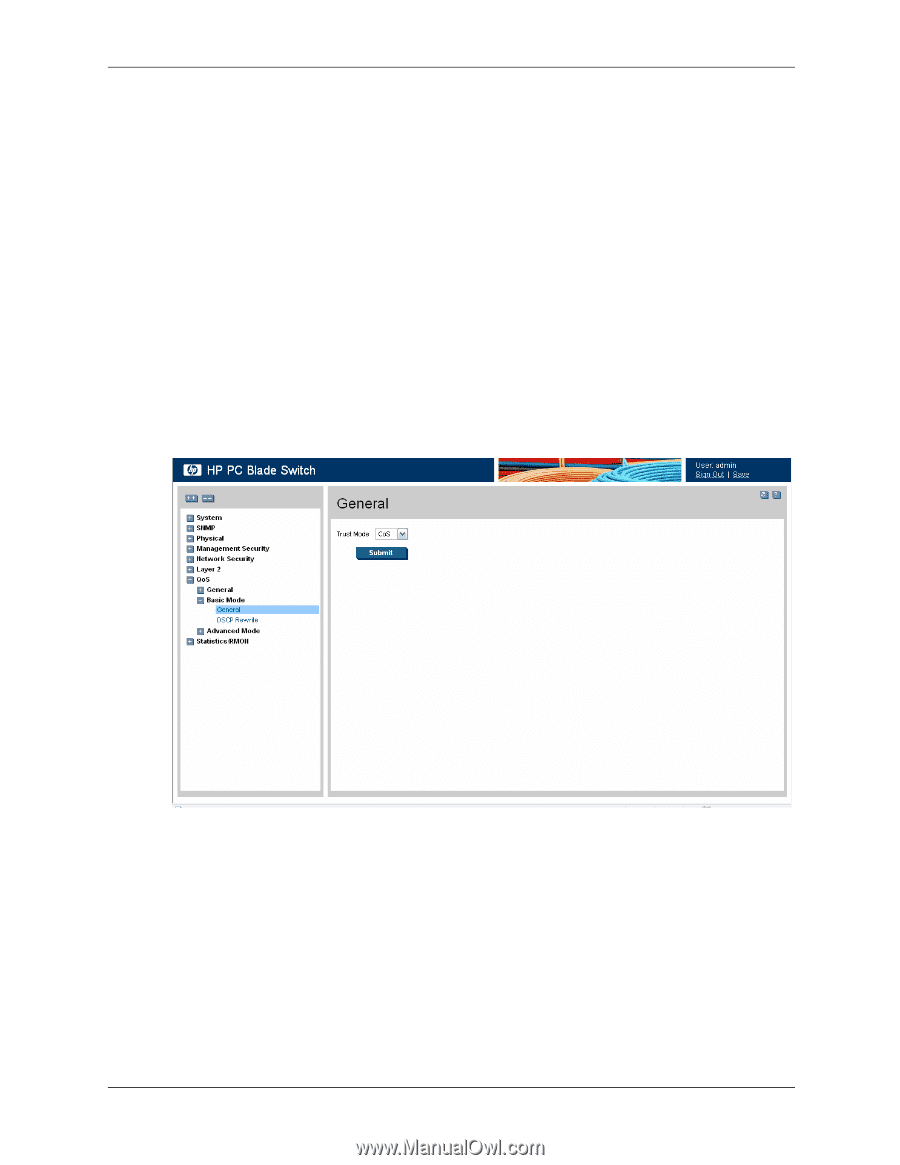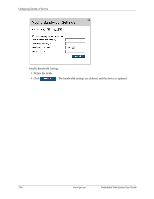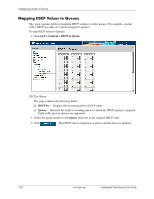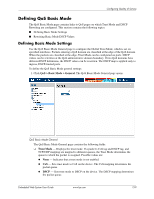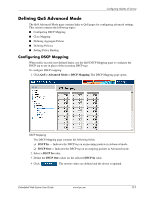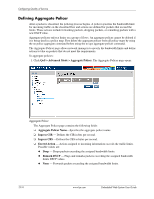HP BladeSystem bc2800 Embedded Web System User Guide for the HP BladeSystem PC - Page 165
Defining QoS Basic Mode
 |
View all HP BladeSystem bc2800 manuals
Add to My Manuals
Save this manual to your list of manuals |
Page 165 highlights
Configuring Quality of Service Defining QoS Basic Mode The QoS Basic Mode page contains links to QoS pages on which Trust Mode and DSCP Rewriting are configured. This section contains the following topics: ■ Defining Basic Mode Settings ■ Rewriting Basic Mode DSCP Values Defining Basic Mode Settings Use the QoS Basic Mode General page to configure the Global Trust Mode, which is set on specified interfaces. Packets entering a QoS domain are classified at the edge of the QoS domain. When the packets are classified at the edge, Trust Mode can be configured on ports. DSCP values can be rewritten at the QoS administrative domain boundary. If two QoS domains have different DSCP definitions, the DSCP values can be rewritten. The DSCP map is applied only to ingress, DSCP-trusted ports. To define the QoS Basic Mode general settings: 1. Click QoS > Basic Mode > General. The QoS Basic Mode General page opens. QoS Basic Mode General The QoS Basic Mode General page contains the following fields: ❏ Trust Mode - Displays the trust mode. If a packet's CoS tag and DSCP tag, and TCP/UDP mapping are mapped to different queues, the Trust Mode determines the queue to which the packet is assigned. Possible values are: ◆ None - Indicates that a trust mode is not enabled. ◆ CoS - Sets trust mode to CoS on the device. The CoS mapping determines the packet queue ◆ DSCP - Sets trust mode to DSCP on the device. The DSCP mapping determines the packet queue. Embedded Web System User Guide www.hp.com 13-9