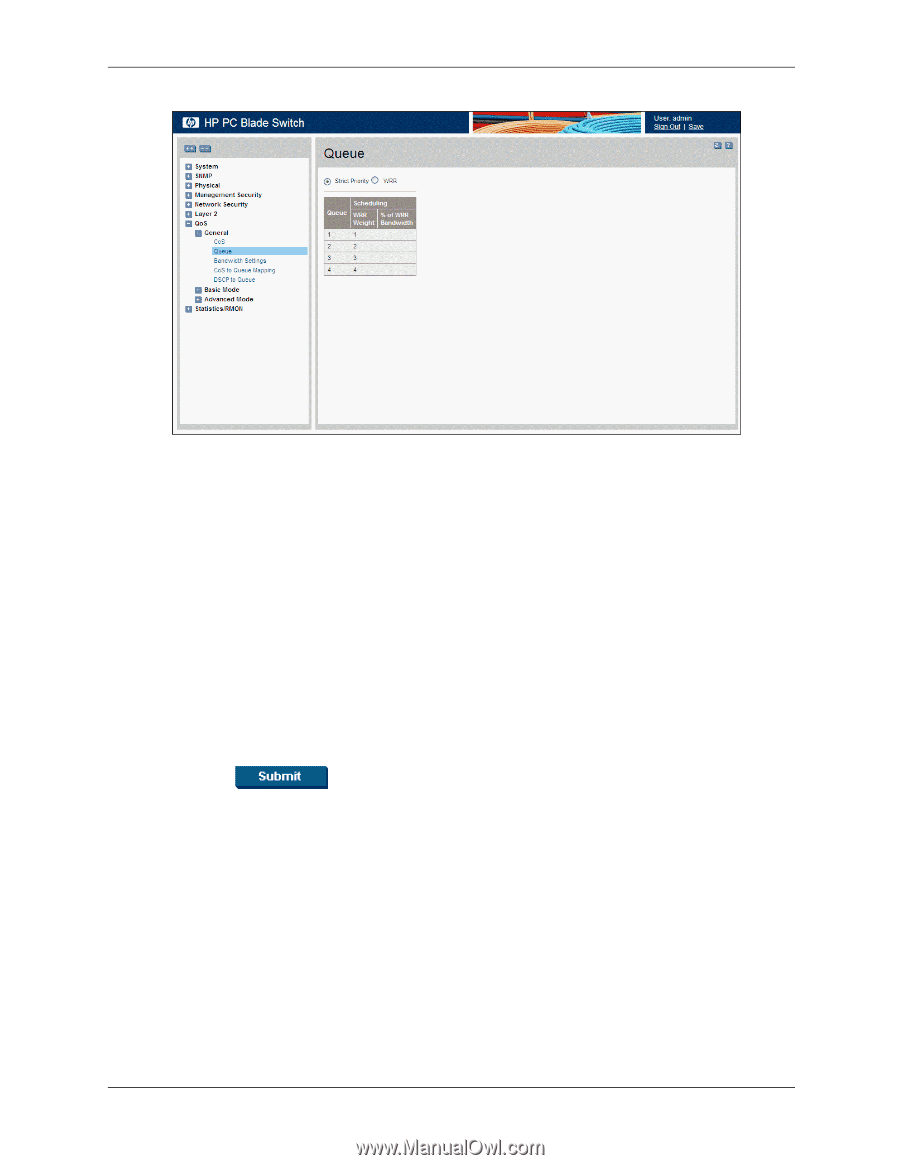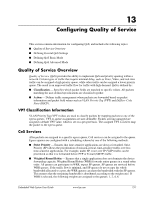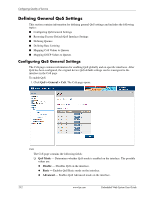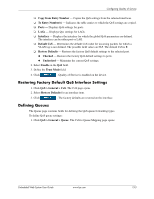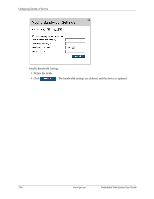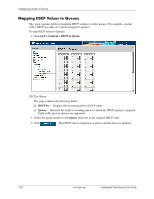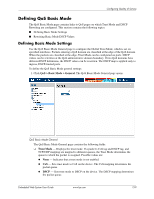HP BladeSystem bc2800 Embedded Web System User Guide for the HP BladeSystem PC - Page 160
Defining Rate Limiting
 |
View all HP BladeSystem bc2800 manuals
Add to My Manuals
Save this manual to your list of manuals |
Page 160 highlights
Configuring Quality of Service QoS Queue The Queue page contains the following fields: ❏ Strict Priority - Specifies whether traffic scheduling is based strictly on queue priority. ❏ WRR - Assigns WRR weights to queues. This field is enabled only for queues in WRR queue mode. If a queue is set to 0 weight, the queue is not operational and is effectively closed. Each queue has a weight range, queues 1-3 have the range 0-255, and queue 4 has the range 1-255. ❏ Queue - Indicates the queue for which the SP or WRR is defined. ❏ WRR Weight - Defines the amount of WRR Weight defined for the queue. The WRR field can only be configured if the Per Port Shaping Type field was selected in the Bandwidth Settings page was defined. ❏ % of WRR Bandwidth - Displays the amount of bandwidth the selected queue is currently consuming. 2. Select Strict Priority or WRR fields. 3. Click . The queue settings are defined, and the device is updated. Defining Rate Limiting Rate limiting lets network managers manage network traffic based on bandwidth. Interfaces are assigned a maximum bandwidth percentage by which packets are transmitted or received. Packets that exceed the defined traffic rate are dropped. Bandwidth management or rate limiting uses: ■ Committed Burst Size - Indicates the maximum number of data bits transmitted within a specific time interval. ■ Committed Information Rate - Indicates the rate at which data is transmitted using Frame Relay Services (FRS). The rate is averaged over a minimum time increment. To define rate limiting: 1. Click QoS > General > Bandwidth Settings. The Bandwidth Settings page opens: 13-4 www.hp.com Embedded Web System User Guide