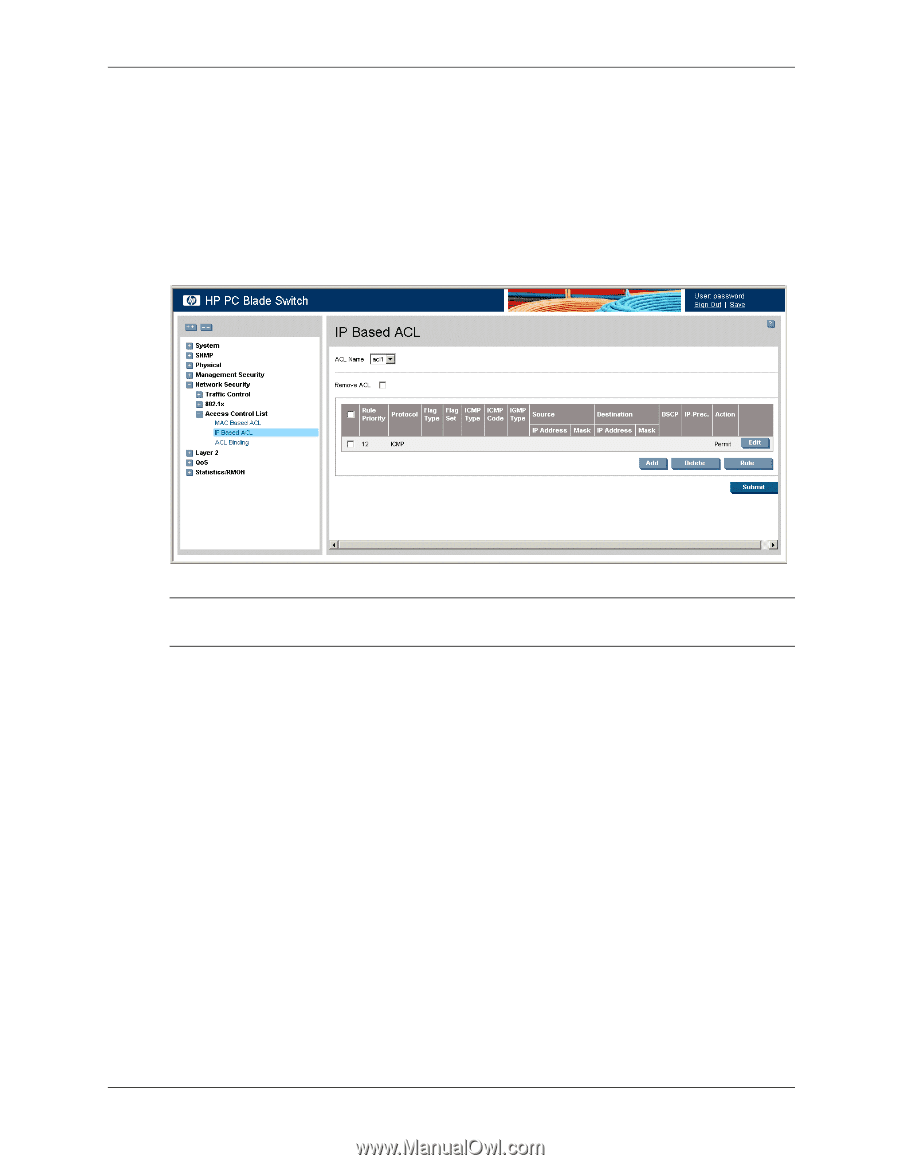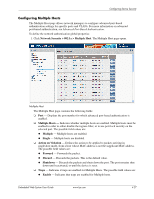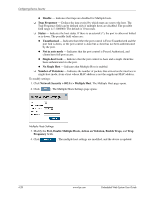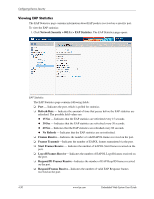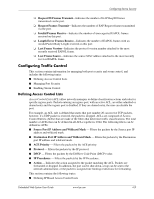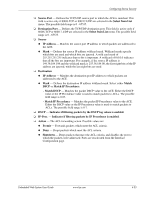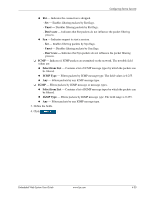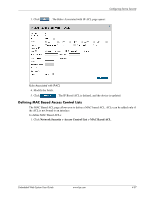HP BladeSystem bc2800 Embedded Web System User Guide for the HP BladeSystem PC - Page 58
Network Security > Access Control List > IP Based ACL
 |
View all HP BladeSystem bc2800 manuals
Add to My Manuals
Save this manual to your list of manuals |
Page 58 highlights
Configuring Device Security ■ Binding Device Security ACLs Defining IP Based Access Control Lists The IP Based ACL page contains information for defining IP Based ACLs, including defining the ACEs defined for IP Based ACLs. To define IP Based ACLs: 1. Click Network Security > Access Control List > IP Based ACL. The IP Based ACL page opens: IP Based ACL ✎ This image may not contain all possible fields for this page. The complete list is provided in the following bullets. The IP Based ACL page contains the following fields: ❏ ACL Name - Displays the user-defined IP based ACLs. ❏ Remove ACL - Removes the ACL configuration. ❏ Rule Priority - Indicates the ACE priority that determines which ACE is matched to a packet based on a first-match basis. The possible field range is 1-2147483647. ❏ Protocol - Creates an ACE based on a specific protocol. ◆ Select from List - Selects from a protocols list on which ACE can be based. ◆ Protocol ID - Adds user-defined protocols by which packets are matched to the ACE. Each protocol has a specific protocol number which is unique. The possible field range is 0-255. ❏ Flag Type - Displays the TCP flag type by which the packets are sorted. ❏ Flag Set - Displays the flag type setting by which the packets are sorted. ❏ ICMP Type - Indicates if filtering the packets by ICMP message type is enabled. ❏ ICMP Code - Indicates the ICMP code by which the packets are filtered. ❏ IGMP Type - Indicates if filtering the packets by IGMP message type is enabled. 4-32 www.hp.com Embedded Web System User Guide