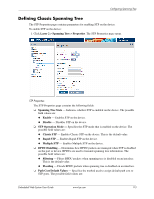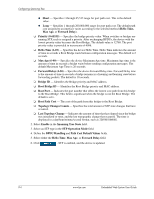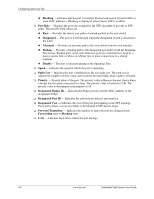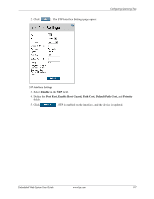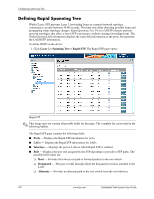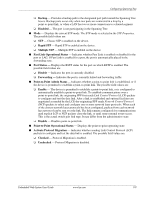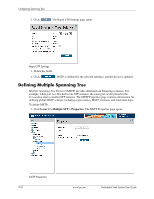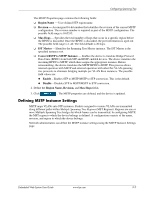HP BladeSystem bc2800 Embedded Web System User Guide for the HP BladeSystem PC - Page 119
Enable, Port Fast, Enable Root Guard, Path Cost, Default Path Cost, Priority
 |
View all HP BladeSystem bc2800 manuals
Add to My Manuals
Save this manual to your list of manuals |
Page 119 highlights
2. Click . The STP Interface Settings page opens: Configuring Spanning Tree STP Interface Settings 3. Select Enable in the STP field. 4. Define the Port Fast, Enable Root Guard, Path Cost, Default Path Cost, and Priority fields. 5. Click . STP is enabled on the interface, and the device is updated. Embedded Web System User Guide www.hp.com 9-7
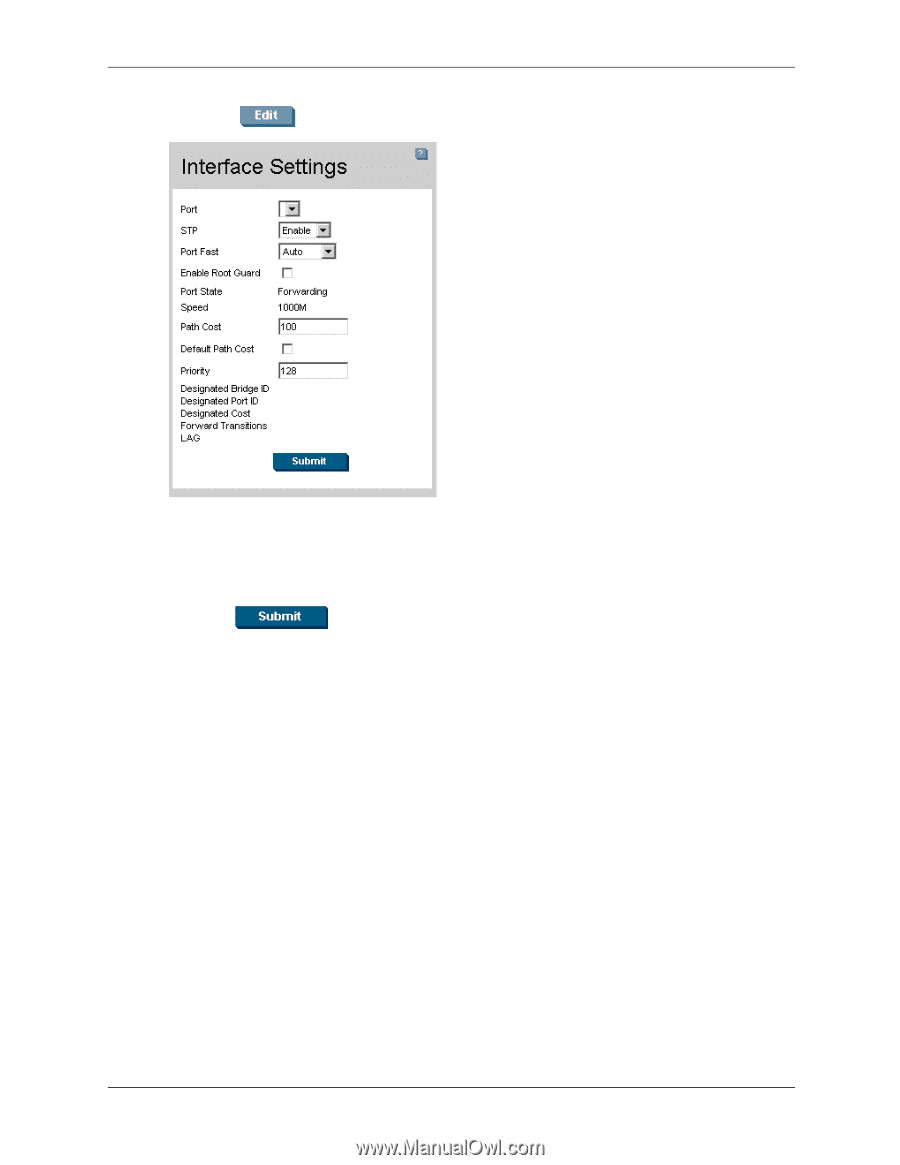
Embedded Web System User Guide
www.hp.com
9-7
Configuring Spanning Tree
2. Click
. The STP Interface Settings page opens:
STP Interface Settings
3. Select
Enable
in the
STP
field.
4. Define the
Port Fast, Enable Root Guard, Path Cost, Default Path Cost,
and
Priority
fields.
5. Click
. STP is enabled on the interface, and the device is updated.