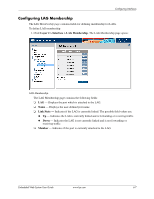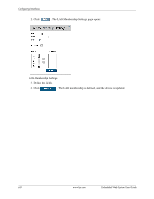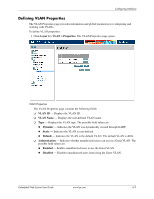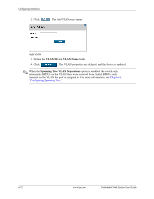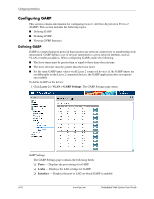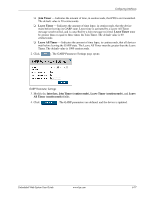HP BladeSystem bc2800 Embedded Web System User Guide for the HP BladeSystem PC - Page 90
VLAN ID, VLAN Name, Spanning Tree VLAN Separation
 |
View all HP BladeSystem bc2800 manuals
Add to My Manuals
Save this manual to your list of manuals |
Page 90 highlights
Configuring Interfaces 2. Click . The Add VLAN page opens: Add VLAN 3. Define the VLAN ID and VLAN Name fields. 4. Click . The VLAN properties are defined, and the device is updated. ✎ When the Spanning Tree VLAN Separation option is enabled, the switch only retransmits BPDUs on the VLAN they were received from. Initial BPDUs only transmit on the VLAN the port is assigned to. For more information, see Chapter 9, "Configuring Spanning Tree." 6-12 www.hp.com Embedded Web System User Guide

6-12
www.hp.com
Embedded Web System User Guide
Configuring Interfaces
2. Click
. The
Add VLAN page
opens:
Add VLAN
3. Define the
VLAN ID
and
VLAN Name
fields.
4. Click
. The VLAN properties are defined, and the device is updated.
✎
When the
Spanning Tree VLAN Separation
option is enabled, the switch only
retransmits BPDUs on the VLAN they were received from. Initial BPDUs only
transmit on the VLAN the port is assigned to. For more information, see
Chapter 9,
“Configuring Spanning Tree.”