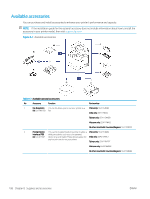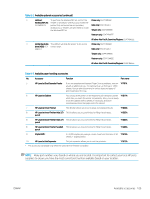HP LaserJet MFP M72625-M72630 User Guide - Page 114
Table 7-6, Option, Description, Image Overwrite, Authentication, IPSec
 |
View all HP LaserJet MFP M72625-M72630 manuals
Add to My Manuals
Save this manual to your list of manuals |
Page 114 highlights
Table 7-6 Security Option Image Overwritea Authentication IPSec HTTPS Description You can set the printer to overwrite data stored in the memory. The printer overwrites the data with different patterns eliminating the possibilities of recovery. ● Automatic Image Overwrite: When a job is completed, there are temporal images left in the memory. For security reasons, you can set the printer to automatically overwrite secure nonvolatile memory. If you want to secure memory space, you can set the printer to automatically overwrite secure nonvolatile memory. ● Manual Image Overwrite: When printing, copying, scanning, and faxing, the printer temporarily uses memory space. For security reasons, you can set the printer to manually overwrite secure nonvolatile memory. If you want to secure memory space, you can manually overwrite secure nonvolatile memory. You can set the printer to repeat the manual image overwrite after the system is rebooted. ● Mode - Device Mode: Activate device authentication. Device authentication requests a user to login before being able to use the device. Users cannot use any application without logging in. - Application Mode: Activate application authentication. An administrator can choose the application(s) to require a user to login to use. Users cannot use the selected application(s) without logging-in. Press Application mode to enable authentication. - Basic Mode: Activate basic authentication. Users are asked to login when they select options that are only available to administrators. ● Method - Local Authentication: Executes the authentication process based on the user information stored on the mass storage device (hard disk) in the device. - Standard Accounting Only: Allows users to log in by entering ID and password. - Kerberos and Local Authentication: Executes the authentication process based on the user information stored on the kerberos server. - LDAP and Local Authentication: Executes the authentication process based on the user information stored on the LDAP server. - SMB and Local Authentication: Executes the authentication process based on the user information stored on the SMB server. NOTE: LUI Login Screen: Provides Pre-Installed-For- LUI, by default. NOTE: Options: Select what to require for the user to login: - Auto Logout: You can use auto logout. - Seconds: You can set the auto logout time. - Login Identification: You can select the login Identification type. - Login Restriction: You can set the Login Restriction time, attempt, or lock-out time. - Logout Policy: You can set the logout policy. Select Off to disable IPSec. Select Off to disable HTTPS. 104 Chapter 7 Menu Overview and Advanced Features ENWW