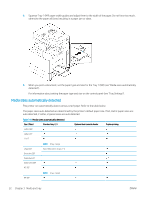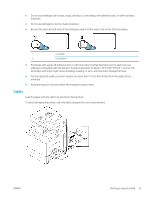HP LaserJet MFP M72625-M72630 User Guide - Page 64
Printing on special media, Envelope
 |
View all HP LaserJet MFP M72625-M72630 manuals
Add to My Manuals
Save this manual to your list of manuals |
Page 64 highlights
Printing on special media NOTE: The media types are shown in the Printing Preferences. This paper type option allows you to set the type of paper to be loaded in the tray. This setting appears in the list so that you can select it. This will let you get the best quality printout. If not, the desired print quality may not be achieved. ● Envelope ● Labels ● Card stock/ Custom-sized paper ● Letterhead/Pre-printed paper ● Additional information for printing on special media Envelope Successful printing on envelopes depends upon the quality of the envelopes. To print an envelope, place it with the flap side up. ● When selecting envelopes, consider the following factors: - Weight: The weight of the envelope paper should not exceed 90 g/m2 (16 lb.) otherwise, a jam may occur. - Construction: Prior to printing, envelopes should lie flat with less than 6 mm (0.25 inches) curl, and should not contain air. - Condition: Envelopes should not be wrinkled, nicked, or damaged. - Temperature: Use envelopes that are compatible with the heat and pressure of the printer during operation. ● Use only well-constructed envelopes with sharp and well-creased folds. ● Do not use stamped envelopes. 54 Chapter 3 Media and tray ENWW