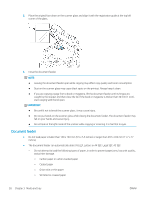HP LaserJet MFP M72625-M72630 User Guide - Page 53
Close keyboard tray when not in use., Keep hands out of paper tray/drawers when closing.
 |
View all HP LaserJet MFP M72625-M72630 manuals
Add to My Manuals
Save this manual to your list of manuals |
Page 53 highlights
NOTE: Standard tray contains two trays. (Tray 2, Tray 3) Optional dual cassette feeder contains two trays. (Tray 4, Tray 5) The process to load paper in Tray 2, Tray 3, Tray 4, and Tray 5 is the same. Do not extend more than one paper tray at a time. Do not use paper tray as a step. All trays must be closed while relocating/moving product. Keep hands out of paper tray/drawers when closing. Close keyboard tray when not in use. IMPORTANT: Using photographic paper or coated paper may cause problems that require repairs. Such repairs are not covered by the warranty or service agreements. 1. Pull on the right side of the tray to pull out. ENWW Loading paper in the tray 43

NOTE:
Standard tray contains two trays. (Tray 2, Tray 3)
Optional dual cassette feeder contains two trays. (Tray 4, Tray 5)
The process to load paper in Tray 2, Tray 3, Tray 4, and Tray 5 is the same.
Do not extend more than one paper tray at a time.
Do not use paper tray as a step.
All trays must be closed while relocating/moving product.
Keep hands out of paper tray/drawers when closing.
Close keyboard tray when not in use.
IMPORTANT:
Using photographic paper or coated paper may cause problems that require repairs. Such repairs
are not covered by the warranty or service agreements.
1.
Pull on the right side of the tray to pull out.
ENWW
Loading paper in the tray
43