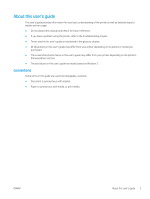Setting up an FTP/SMB server
.........................................................................................................................
86
Scanning and sending to an SMB/FTP server
...............................................................................................
87
Resending to the last server address
............................................................................................................
87
Scanning and sending to your computer
...........................................................................................................................
89
For a network or USB connected printer
.......................................................................................................
89
Scanning and sending to USB/shared folder
.....................................................................................................................
90
Understanding the USB /shared folder screen
.............................................................................................
90
Scanning to a USB /shared folder
...................................................................................................................
91
macOS scanning
.....................................................................................................................................................................
92
Scanning with network
.....................................................................................................................................
92
Additional scan tasks
.............................................................................................................................................................
93
7
Menu Overview and Advanced Features
.............................................................................................................................................
94
Menu overview
.......................................................................................................................................................................
95
Printer setup
.........................................................................................................................................................................
100
Log-in
................................................................................................................................................................
100
Printer Details
..................................................................................................................................................
100
General Settings
..............................................................................................................................................
101
Security
.............................................................................................................................................................
103
Printer hardware setup
..................................................................................................................................
105
8
Supplies and accessories
....................................................................................................................................................................
106
Ordering supplies and accessories
...................................................................................................................................
107
Available supplies
................................................................................................................................................................
107
Available accessories
..........................................................................................................................................................
108
Storing the toner cartridge
.................................................................................................................................................
110
Handling instructions
.....................................................................................................................................
110
Toner cartridge usage
....................................................................................................................................
110
Estimated cartridge life
..................................................................................................................................
110
Redistributing toner
............................................................................................................................................................
111
Replacing the toner cartridge
............................................................................................................................................
112
Replacing the toner collection unit
...................................................................................................................................
113
Checking the supplies life
...................................................................................................................................................
114
From the printer
..............................................................................................................................................
114
Cleaning the printer
.............................................................................................................................................................
115
Cleaning the outside or display screen
........................................................................................................
115
Cleaning the inside
..........................................................................................................................................
115
Cleaning the imaging unit area
.....................................................................................................................
116
Cleaning the toner collection unit area
........................................................................................................
117
Cleaning the scan unit
....................................................................................................................................
117
Cleaning the chargers of imaging unit
.........................................................................................................
118
vi
ENWW