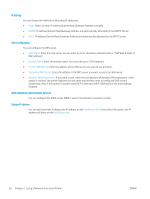HP LaserJet MFP M72625-M72630 User Guide - Page 31
Completed Job, Secured Job, Active Notice, Job Type, Job Name, Status, Detail, Delete, Print, Close
 |
View all HP LaserJet MFP M72625-M72630 manuals
Add to My Manuals
Save this manual to your list of manuals |
Page 31 highlights
Completed Job Displays the list of completed jobs. Pressing the job name shows more detailed information. ● No.: Gives the order of jobs. ● Job Type: Displays type of the job, such as print, copy, fax, etc. ● Job Name: Displays the name of the job. ● User: Displays the name of the job owner. ● Status: Displays the status of each completed job. Secured Job Displays the list of secured jobs the user has set in the printer driver (see "Print Mode"). You need to enter the ID and Password set in the printer driver. ● No.: Gives the order of jobs. ● Job Type: Displays type of the job. ● Job Name: Displays the name of the job. ● User: Displays the name of the job owner. ● Detail: Displays detailed information of the selected job. You can also change the number of copies by pressing Change Settings. ● Edit: Changes the Job Name of the selected job. ● Delete: Removes the selected job from the list. ● Print: Prints the selected job from the list. ● Close: Closes the job status window. Active Notice Displays any error messages and codes that have occurred. ● Time: Display the time of messages. ● Type: Displays type of the job. ● Machine Status Message: Displays the error messages for the current errors in the printer. ● Error Code: Displays the error message's code. ENWW Display screen and useful buttons 21