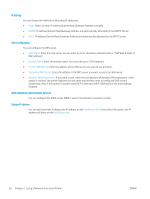HP LaserJet MFP M72625-M72630 User Guide - Page 32
Interrupt button, Understanding the pop-up keyboard, Printer hardware setup and software
 |
View all HP LaserJet MFP M72625-M72630 manuals
Add to My Manuals
Save this manual to your list of manuals |
Page 32 highlights
Interrupt button When you press the Interrupt button, the printer goes into interrupt mode, which means it stops the current printing job for an urgent copy job. When the urgent copy job is completed, the previous printing job continues. Table 1-13 Interrupt button Status Off Blue On Description The printer is not in interrupt printing mode. The printer is in interrupt printing mode. Understanding the pop-up keyboard You can enter alphabet characters, numbers, or special symbols using the popup keyboard on the display screen. This keyboard is the same as a normal keyboard for easy usability. Touch the input area where you need to enter characters, then the keyboard pops up on the screen. The keyboard is the default showing the lowercase letters. Printer hardware setup and software installation For basic setup instructions, see the Hardware Installation Guide that came with the printer. For additional instructions, go to HP support on the Web. Go to support.hp.com for HP's all-inclusive help for the printer. Find the following support: ● Install and configure ● Learn and use ● Solve problems ● Download software and firmware updates ● Join support forums ● Find warranty and regulatory information 22 Chapter 1 Introduction ENWW