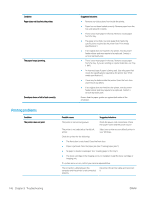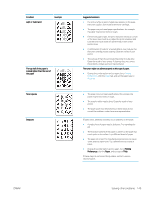HP LaserJet MFP M72625-M72630 User Guide - Page 154
Power and cable connecting problems
 |
View all HP LaserJet MFP M72625-M72630 manuals
Add to My Manuals
Save this manual to your list of manuals |
Page 154 highlights
Power and cable connecting problems Condition Suggested solutions The printer is not receiving power, or 1. the connection cable between the computer and the printer is not connected properly. Connect the printer to the electricity supply first. 2. Check the USB cable or network cable in the printer's rear. 3. Disconnect the USB cable or network cable in the printer's rear and then reconnect it. 144 Chapter 9 Troubleshooting ENWW

Power and cable connecting problems
Condition
Suggested solutions
The printer is not receiving power, or
the connection cable between the
computer and the printer is not
connected properly.
1.
Connect the printer to the electricity supply first.
2.
Check the USB cable or network cable in the printer’s rear.
3.
Disconnect the USB cable or network cable in the printer’s rear and then reconnect it.
144
Chapter 9
Troubleshooting
ENWW