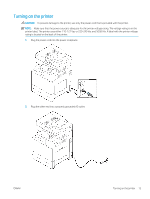HP LaserJet MFP M72625-M72630 User Guide - Page 28
Power LED, troubleshooting see Understanding display messages. If the problem persists
 |
View all HP LaserJet MFP M72625-M72630 manuals
Add to My Manuals
Save this manual to your list of manuals |
Page 28 highlights
Table 1-10 Understanding the status LED (continued) Status Description Orange On ● A toner cartridge has almost reached its estimated cartridge life. It is recommended to replace the toner cartridge. ● A paper jam has occurred (see "Clearing paper jams"). ● The door is opened. Close the door. ● There is no paper in the tray. Load paper in the tray (see "Loading paper in the tray"). ● The printer has stopped due to a major error. Check the display message (see "Understanding display messages"). ● Imaging unit has almost reached its estimated cartridge life. It is recommended to replace the toner cartridge. ● The toner collection unit is not installed in the printer or it is full (see "Replacing the toner collection unit"). Blinking ● A minor error has occurred and the printer is waiting for the error to be cleared. Check the display message (see "Understanding display messages"). When the problem is cleared, the printer resumes its original task. ● The toner cartridge life or imaging unit is near the end of its life. Order a new toner cartridge or imaging unit. You can temporarily improve print quality by redistributing the toner. NOTE: Check the message on the display screen. Follow the instructions in the message or refer to the troubleshooting chapter (see "Understanding display messages"). If the problem persists, call for service. Power LED The color of the status LED indicates the printer's current status. Table 1-11 Power LED Status Off Blue On Description The printer is off-line. ● The printer is on-line and can be used. ● The printer is in power save mode. When data is received, or any screen is pressed, it switches to on-line automatically. NOTE: Check the message on the display screen. Follow the instructions in the message or refer to the troubleshooting chapter (see "Understanding display messages"). If the problem persists, call for service. 18 Chapter 1 Introduction ENWW