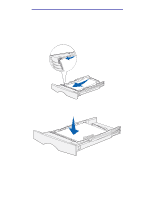Lexmark X422 X422 MFP User's Reference - Page 105
Ordering a print cartridge - toner cartridge
 |
View all Lexmark X422 manuals
Add to My Manuals
Save this manual to your list of manuals |
Page 105 highlights
Maintenance Ordering a print cartridge To use the remaining toner, remove the print cartridge, and then shake it gently back and forth You need to have a new print cartridge available when the current one no longer prints satisfactorily. The recommended print cartridges specifically designed for your MFP are: Part number Average yield Lexmark Return Program cartridges 12A4710 6,000 pages 12A4715 12,000 pages Regular cartridge 12A3710 6,000 pages 12A3715 12,000 pages Storing the print cartridge Store the print cartridge in the original packaging until you are ready to install it. Do not store the print cartridge in: • Temperatures greater than 40°C (104°F). • An environment with extreme changes in humidity or temperature. • Direct sunlight. • Dusty places. • A car for a long period of time. • An environment where corrosive gases are present. • An environment with salty air. Storing the print cartridge 105