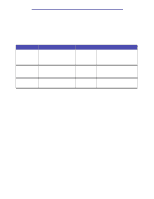Lexmark X422 X422 MFP User's Reference - Page 225
Understanding the MFP control panel messages, MFP messages
 |
View all Lexmark X422 manuals
Add to My Manuals
Save this manual to your list of manuals |
Page 225 highlights
9 Understanding the MFP control panel messages The control panel displays messages describing the current state of the MFP and indicates possible problems you must resolve. This topic provides a list of all messages, explains what they mean, and tells you how to clear the messages. Administration Backspace Stop Clear All Navigation arrow buttons Select Dial pause Start MFP messages Message What this message means 200 Paper jam, remove The MFP detects a jam. Print Cartridge to access 201 Paper jam, remove Print Cartridge to access 202 Paper jam, open rear door to access 230 Paper jam, check duplex 250 Paper jam, check MP Feeder What you can do Clear the print media path of all jams. See also: Identifying the media path Understanding the MFP control panel messages 225