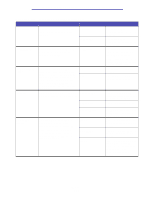Lexmark X422 X422 MFP User's Reference - Page 181
Defaults Menu - Print Settings - Finishing Menu, Defaults Menu - E-mail/FTP Settingscontinued
 |
View all Lexmark X422 manuals
Add to My Manuals
Save this manual to your list of manuals |
Page 181 highlights
Using the MFP control panel and menus Defaults Menu - E-mail/FTP Settings(continued) Menu item Enable scan-toFTP FTP confirmation Purpose Values and descriptions Sets the MFP to be able to scan a On* document for file transfer. Enables the MFP for this function. Off Disables the MFP for this function. Prints a log page as a confirmation On* that files transferred successfully. Off A log page prints. A log page does not print. Print Settings Note: Values marked by an asterisk (*) are the factory default settings. See the following menu items for Print Settings which are sub-menus containing more menu items and values for each: Finishing Menu Quality Menu Setup Menu Utilities Menu PCL Emul Menu PostScript Menu PDF Menu Finishing Menu Use the Finishing Menu to define how the MFP delivers the printed output. Note: Values marked by an asterisk (*) are the factory default settings. Defaults Menu - Print Settings - Finishing Menu Menu item Blank Pages Purpose Values and descriptions To specify whether to include Do Not Print* Does not print application-generated blank pages application-generated blank pages as part of your printed output. as part of your job. Print Prints application-generated blank pages as part of your job. Menus 181