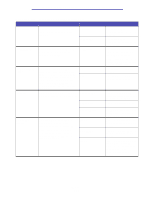Lexmark X422 X422 MFP User's Reference - Page 180
Defaults Menu - E-mail/FTP Settingscontinued, Print on Error
 |
View all Lexmark X422 manuals
Add to My Manuals
Save this manual to your list of manuals |
Page 180 highlights
Using the MFP control panel and menus Defaults Menu - E-mail/FTP Settings(continued) Menu item Orientation JPEG Quality Use multi-page TIFFs Scan log Log paper source Purpose Values and descriptions To specify the default orientation of Portrait* the document to be sent in the scan job. Sends the original document as portrait for the scan job. Landscape Sends the original document as landscape for the scan job. Sets the quality of a JPEG image in relation to file size and the quality of the image. 5-90 (75*) A 5 setting gives a smaller file size, but the quality of the image is lessened. A 90 setting gives the best quality of the image, but the file size is very large. Provides a choice between On* single-page TIFF files and multi- page TIFF files. For a multi-page scan to e-mail job, either one TIFF Off file is created containing all the pages, or multiple TIFF files are created with one file for each page of the job. Multi-page TIFF files are created. One single TIFF file is created for each page. Selects whether the MFP prints a Print Always* log with details for the job you sent. The MFP prints a page indicating information about the scan to e-mail job. Print Never The MFP never prints the log. Print on Error The MFP prints a page with information if the scan to e-mail job failed to be sent. Provides a list of possible print media sources to send the received scan job to for printing. Note: Tray 2 is not listed as a selection in the values list unless an optional 250- or 500-sheet drawer is installed. Tray 1* MP Feeder Tray 2 Tray 1 or the standard tray is the specified print media source. The multipurpose feeder is the specified print media source. Tray 2, which can be either the optional 250-sheet drawer or the optional 500sheet drawer, is the specified print media source. Menus 180