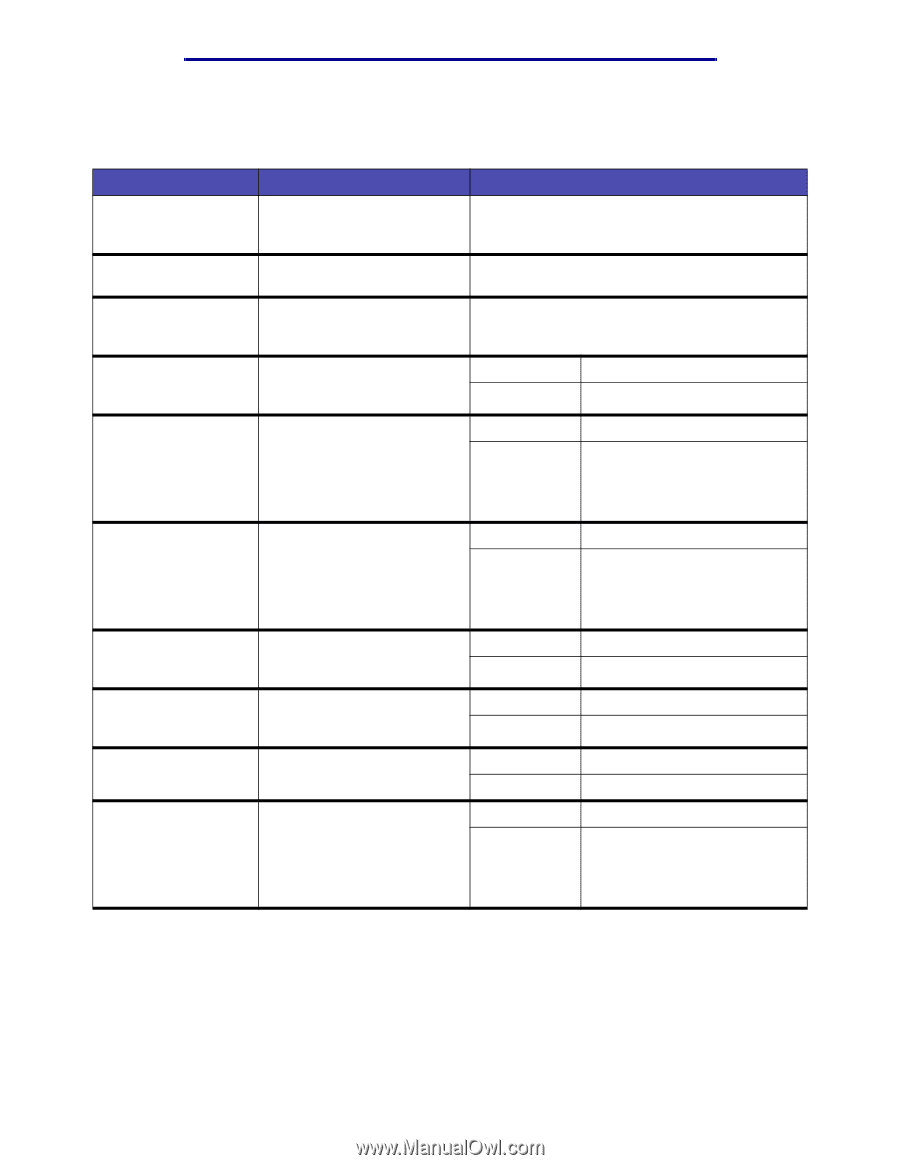Lexmark X422 X422 MFP User's Reference - Page 209
Network/USB - NetWare, View Login Name, View Print Mode, View Network, Number, Activate
 |
View all Lexmark X422 manuals
Add to My Manuals
Save this manual to your list of manuals |
Page 209 highlights
Using the MFP control panel and menus NetWare Network/USB - NetWare Menu item View Login Name View Print Mode View Network Number Activate Ethernet 802.2 Ethernet 802.3 Ethernet Type II Ethernet SNAP Packet Burst NSQ/GSQ Mode Purpose Values and descriptions Specifies the login name for View only. Set this from the Web page. NetWare which is the same as the adapter name. Specifies the print server for View only. Set this from the Web page. the remote MFP. Specifies the NetWare number View only. Set this from the Web page. which is part of the hardware address. To turn the NetWare protocol On* on (activated) or off (de-activated). Off Specifies the Internetwork On* Packet Exchange (IPX) frame type, which is NetWare Off Protocol. Defines the frame types that the adapter can use to initiate conversations. Specifies the Internetwork On* Packet Exchange (IPX) frame type, which is Transfer Off Protocol. Defines the frame types that the adapter can use to initiate conversations. Defines the cabling. An On* Ethernet Type II cable is used as the frame type. Off Subnet Access Point (SNAP) On* allows for managing devices on the network. Off Specifies a mode for rapid On data transmission. Off* Nearest Service Queue (NSQ) On searches with a limited scope only for the file servers. Off* General Service Queue (GSQ) searches for all services and file servers. Menus 209