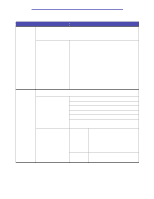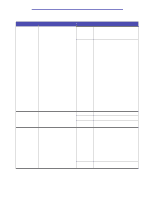Lexmark X422 X422 MFP User's Reference - Page 167
Custom <x> Weight, Card Stock Load
 |
View all Lexmark X422 manuals
Add to My Manuals
Save this manual to your list of manuals |
Page 167 highlights
Using the MFP control panel and menus Paper Menu(continued) Menu item Purpose Values and descriptions Paper Weight To identify the relative weight of the print media loaded in a specific source and ensure that the toner adheres properly to the printed page. Note: If a user-defined name is available, it is displayed instead of Custom Weight. The name is truncated to 16 characters. 1 Select a type. Plain Weight Glossy Weight Trnsprncy Weight Labels Weight Bond Weight Card Stock Weight Envelope Weight Ltrhead Weight Preprint Weight Colored Weight Custom Weight, where x represents 1-6 2 Select a value. Light Normal* Heavy Paper Loading To properly handle preprinted paper loaded in a tray, whether the job is a duplexed job (twosided) or a simplexed job (single-sided). 1 Select a print media type. Glossy Loading Card Stock Load Bond Loading Ltrhead Loading Preprint Loading Colored Loading Custom Loading, where x represents 1-6 2 Select a value. Duplex Notifies the MFP that the specified print media type is loaded properly for duplex printing (two-sided). If the MFP receives a single-sided job using that print media type, the MFP inserts blank pages as necessary to print the job properly on preprinted forms. This setting may slow single-sided printing. Off* MFP assumes preprinted material is loaded for single-sided printing. Duplexed jobs may not print properly. Menus 167