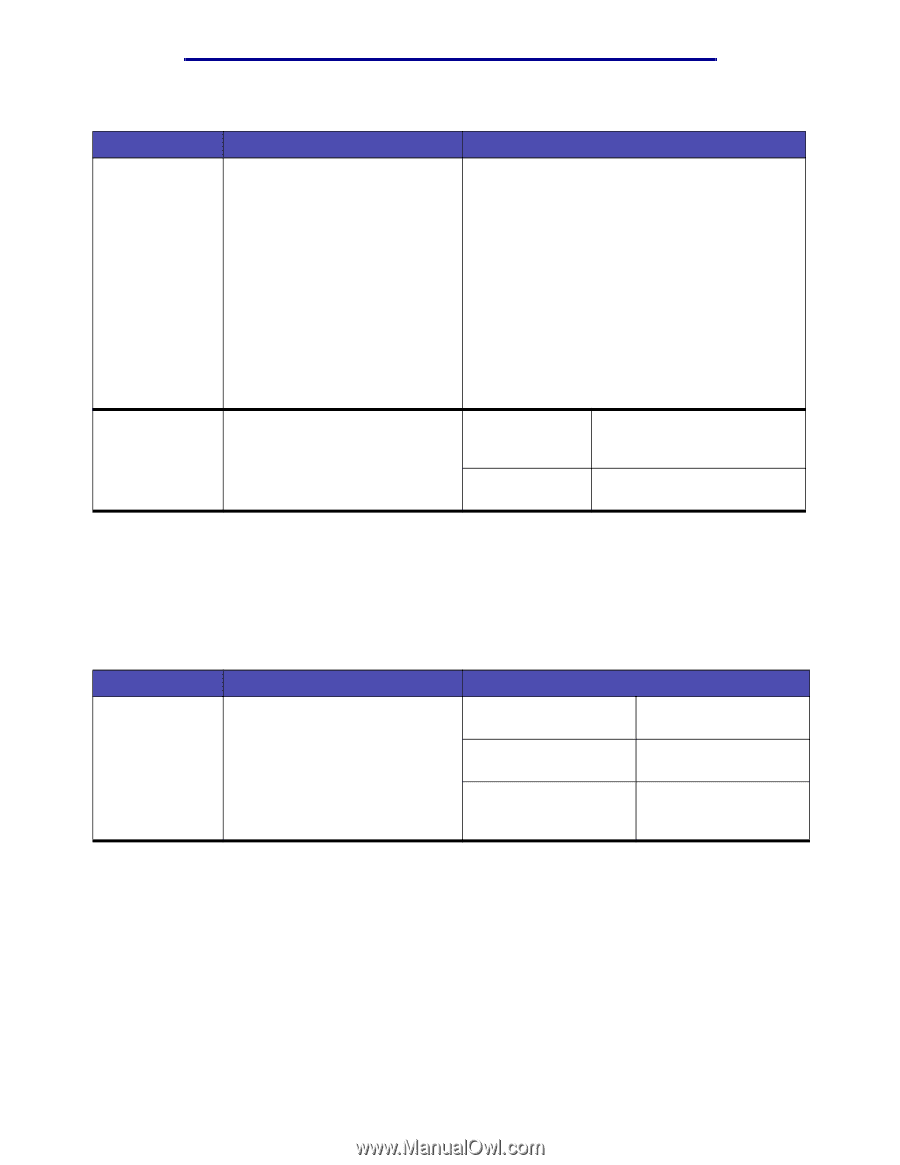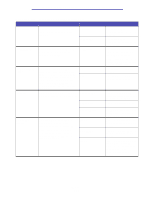Lexmark X422 X422 MFP User's Reference - Page 185
Defaults Menu - Print Settings - Setup Menu
 |
View all Lexmark X422 manuals
Add to My Manuals
Save this manual to your list of manuals |
Page 185 highlights
Using the MFP control panel and menus Defaults Menu - Print Settings - Quality Menu(continued) Menu item Toner Darkness Purpose Values and descriptions To lighten or darken text images, or conserve toner. 1-10 (8*) Select a lower value for finer line width, higher definition in graphics, and lighter grayscale images. Select a higher value for bolder line widths or darker grayscale images. Select 10 for very bold text. Select a value less than 7 to conserve toner. A vertical bar ( | ) indicates the factory default value which is 8. An arrow symbol ( V ) indicates the user default value and this is also shown as the number on the left. The number and the location of the V change as you use the left and right arrow buttons to move the symbol to the setting you want. 4 - . . .v PictureGrade To improve the quality of grayscale On printing at 300 and 600 dots per inch (dpi) in PostScript emulation. Off* Uses modified screening parameters to improve print quality of graphics. Uses standard screening parameters. Setup Menu Use the Setup Menu to configure a variety of MFP features. Note: Values marked by an asterisk (*) are the factory default settings. Defaults Menu - Print Settings - Setup Menu Menu item Alarm Control Purpose To establish whether the MFP sounds an alarm when the MFP requires operator intervention. Values and descriptions Off MFP does not sound an alarm. Single* MFP sounds three quick beeps. Continuous MFP repeats three beeps every 10 seconds. Menus 185