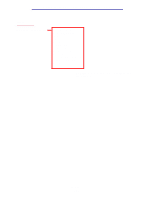Lexmark X422 X422 MFP User's Reference - Page 158
Menus, Menu tree
 |
View all Lexmark X422 manuals
Add to My Manuals
Save this manual to your list of manuals |
Page 158 highlights
Using the MFP control panel and menus Menus Factory defaults are the function settings in effect the first time you turn your MFP on. These remain in effect until you change them. Factory defaults are restored if you select the Restore value for the Factory Defaults menu item. See Restoring factory defaults for more information. User defaults are the settings you select for different MFP functions and store in MFP memory. Once stored, these settings remain active until new ones are stored or the factory defaults are restored. Note: Settings you choose for faxing, scanning, e-mailing, copying, and settings for printing from your application may override the settings you select from the control panel. Menu tree The following menu tree starting on page 159 provides an overview of the menus and menu items available from the control panel. Select a menu or menu item for more details. For values or settings for each menu item, see the individual descriptions of menu items following the menu tree. Menus 158