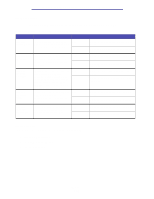Lexmark X422 X422 MFP User's Reference - Page 200
Defaults Menu - Set Date and Time, Set Date and Time
 |
View all Lexmark X422 manuals
Add to My Manuals
Save this manual to your list of manuals |
Page 200 highlights
Using the MFP control panel and menus Set Date and Time Note: Values marked by an asterisk (*) are the factory default settings. Defaults Menu - Set Date and Time Menu item Year Month Day Hours Minutes Purpose Values and descriptions Specifies the year. 2003-2028 Specifies the month. January-December Specifies the day. 1-31 Specifies the hour. 00-23 (00*) Specifies the minute. 00-59 (00*) Setting the year sets the Time Server to None. Hours are based on a 24-hour clock. Menus 200

Menus
200
Using the MFP control panel and menus
Set Date and Time
Note:
Values marked by an asterisk (*) are the factory default settings.
Defaults Menu – Set Date and Time
Menu item
Purpose
Values and descriptions
Year
Specifies the
year.
2003–2028
Setting the year sets the Time Server
to None.
Month
Specifies the
month.
January–December
Day
Specifies the day.
1–31
Hours
Specifies the
hour.
00–23 (00*)
Hours are based on a 24-hour clock.
Minutes
Specifies the
minute.
00–59 (00*)