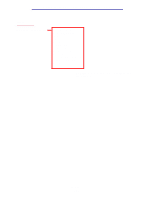Lexmark X422 X422 MFP User's Reference - Page 160
Network/USB, Administration, MAC Binary PS
 |
View all Lexmark X422 manuals
Add to My Manuals
Save this manual to your list of manuals |
Page 160 highlights
Using the MFP control panel and menus Press: Administration To access: Network/USB TCP/IP Standard Network Standard USB NetWare AppleTalk LexLink PCL SmartSwitch PS SmartSwitch NPA Mode USB Buffer MAC Binary PS View Name View Address Activate Set Zone Address Netmask Gateway Enable DHCP Enable RARP Enable BOOTP AutoIP Enable FTP/TFTP HTTP Server Enabled HTTP Config Enabled WINS Server Address DNS Server Address PCL SmartSwitch PS SmartSwitch NPA Mode Network Buffer MAC Binary PS View Login Name View Print Mode View Network Number Activate Ethernet 802.2 Ethernet 802.3 Ethernet Type II Ethernet SNAP Packet Burst NSQ/GSQ Mode View Nickname Activate Press: Administration To access: Home Note: Go to the next page to see a continuation of the menu tree. Menus 160