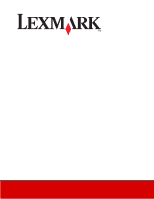Lexmark X422 X422 MFP User's Reference - Page 246
Print Net Setup Utilities Menu, Print/Profiles menus
 |
View all Lexmark X422 manuals
Add to My Manuals
Save this manual to your list of manuals |
Page 246 highlights
Index print cartridge (continued) ordering 105 recycling 110 replacing 106 storing 105 Print Fonts 191 print job, canceling from MFP control panel 39 from your computer 39 print job, sending 37 from Macintosh 38 from Windows 37 print media storing 55 Print Net Setup (Utilities Menu) 192 print options separator sheets 184 See also separator source 184 print quality problems, solving background shading 130 blank pages 130 blurred characters 126 faint images 129 incorrect left and top margins 129 jagged characters 129 light characters 126 light printing, but Toner Low does not appear 128 missing characters 131 partial page, black 130 poor image quality 129 print too dark 129 repetitive spots 129 solid black on transparencies 128 toner fog 130 Toner Low appears 128 toner rubs off page 127 toner smears on page 127 toner smudges 126 uneven edges 129 unexpected characters print 131 vertical or horizontal streaks 127 white streaks on paper 128 print quality, adjusting PictureGrade 185 print resolution 184 toner darkness 185 print timeout configuring 189 Print/Profiles menus, See menus 223 printhead lens, cleaning 111 printing directory list 39 duplex from multipurpose feeder 60 from trays 60 font sample list 39 font samples 39 on two sides from multipurpose feeder 60 from trays 60 printing problems solving jam message remains, jam is cleared 125 Load message appears, optional tray is loaded 124 media buckles 124 media skews 124 media sticks 124 MFP flushing data and Flushing Buffer remains on control panel 125 MFP on, nothing prints 123 missing or damaged parts 123 multiple sheets feed 124 optional 250-sheet tray, paper feed failure 124 optional 500-sheet tray, paper feed failure 124 standard tray, paper feed failure 124 Toner Low appears and printing stops 124 upper front door will not close 123 problem solving ADF problems misfeeds, multi-feeds, mispicks 133 skewing 133 vertical lines and streaks 133 fax problems blank areas on pages with only text at the top 132 faxes are not received automatically 132 faxes are not sent 132 incoming fax has blank spaces or poor quality 132 lines are on the documents you send 132 no dial tone 132 246