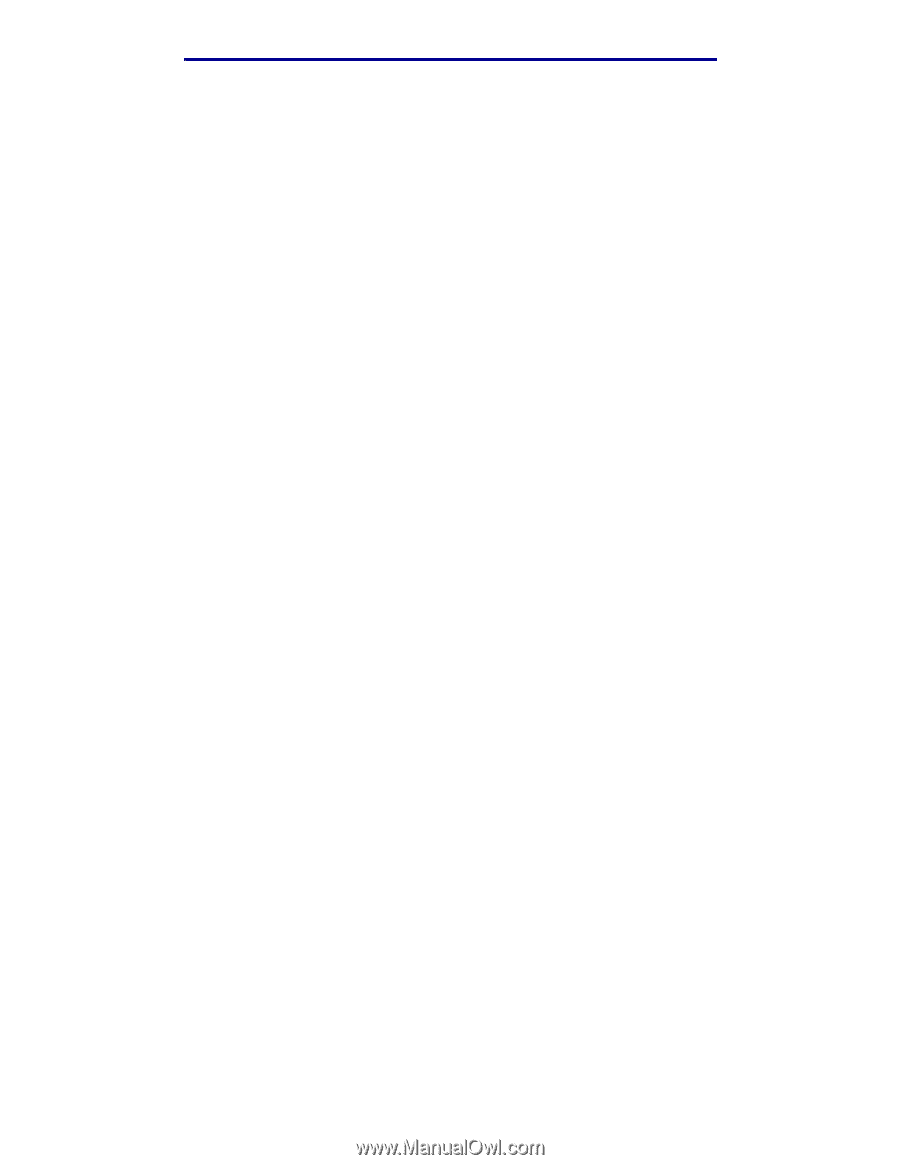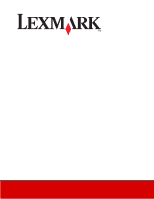Lexmark X422 X422 MFP User's Reference - Page 248
Defaults Menu, Fax Send Settings - driver for windows 7
 |
View all Lexmark X422 manuals
Add to My Manuals
Save this manual to your list of manuals |
Page 248 highlights
Index reserve print 42 resident fonts 148 Resolution Defaults Menu, E-mail/FTP Settings 179 Defaults Menu, Fax Send Settings 174 E-mail, What will be sent 222 restoring factory defaults 137 S safety information 12 scalable fonts, definition 147 scalable fonts, resident 148 scan media sources 44 scan media, specifications sources 44 scan to fax 215 Scan to PC customizing settings 26 profile 25 setup 25 selecting numerical values 156 sending a job to print 37 from Macintosh 38 from Windows 37 separator pick roller ordering 104 separator pick roller, replacing 112 serial number 135 Setup Menu 185 shield, removing 140 sizes, media 10 (Com-10) 54 7 3/4 (Monarch) 54 9 envelope 54 A4 53 A5 53 B5 envelope 54 C5 envelope 54 DL envelope 54 executive 53 folio 53 JIS B5 53 legal 53 letter 53 statement 53 universal 53 source, wrong 123 specifications duplex unit 52 media sizes 53 stack height indicators 64 standard output bin raising paper rest 80 using 80 storing media 55 print cartridge 105 print media 55 supplies conserving 104 ordering 104 print cartridge 105 Lexmark Return Program 105 regular 105 recycling 110 symbol set support 153 system board accessing 139 reinstalling the shield 143 T test printing Hex Trace mode 191 menu settings page 192 timeout print 189 wait 189 toner alarm 190 toner fog 130 transparencies guidelines 57 loading 78 tray, linking 137 troubleshooting calling for service 135 MFP problems, solving 121 option problems does not operate after installation 133 quits working 133 other problems MFP escape codes 135 obtaining updated drivers and utilities 135 print quality problems 128, 131 248