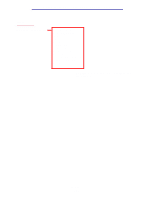Lexmark X422 X422 MFP User's Reference - Page 159
PCL Emul Menu, Functions On/Off
 |
View all Lexmark X422 manuals
Add to My Manuals
Save this manual to your list of manuals |
Page 159 highlights
Using the MFP control panel and menus Press: Administration To access: Paper Menu Paper Source Paper Size Paper Type Configure MP Substitute Size Paper Texture Paper Weight Paper Loading Custom Types Universal Setup To access: Default Menus General Settings Copy Settings Fax Settings E-mail/FTP Settings Print Settings Security Set Date and Time Delete Shortcuts Format Content Color Resolution Darkness Original Size Orientation JPEG Quality Use multi-page TIFFs Scan log Log paper source Enable scan-to-FTP FTP confirmation Functions On/Off Password Protect Create Password Display Language General Defaults Date Format Screen Timeout Power Saver Alarm Control Factory Defaults Note: Go to the next page to see a continuation of the menu tree. Content Duplex Paper Saver Print Page Borders Collate Original Size Copy To Source Darkness Number of Copies Overlay Allow priority copies The menu values for these menus are on page 162. Finishing Menu Quality Menu Setup Menu Utilities Menu PCL Emul Menu PostScript Menu PDF Menu Resolution Width Content Darkness Dial Prefix Automatic Redial Redial Frequency Behind a PABX Enable ECM Allow Save Dial Mode Enable Fax Receive Rings to Answer Auto Reduction Fax Paper Source Duplex Transmission Log Receive Error Log Auto Print Logs Log Paper Source Send Log Displays Enable Send Log Enable Recv Log Speaker Mode Ringer Volume Single Ring Pattern Double Ring Pattern Triple Ring Pattern Fax Mode Manual Fax Memory Use Cancel Faxes Year Month Day Hours Minutes The menu values for these menus are on page 162. Menus 159