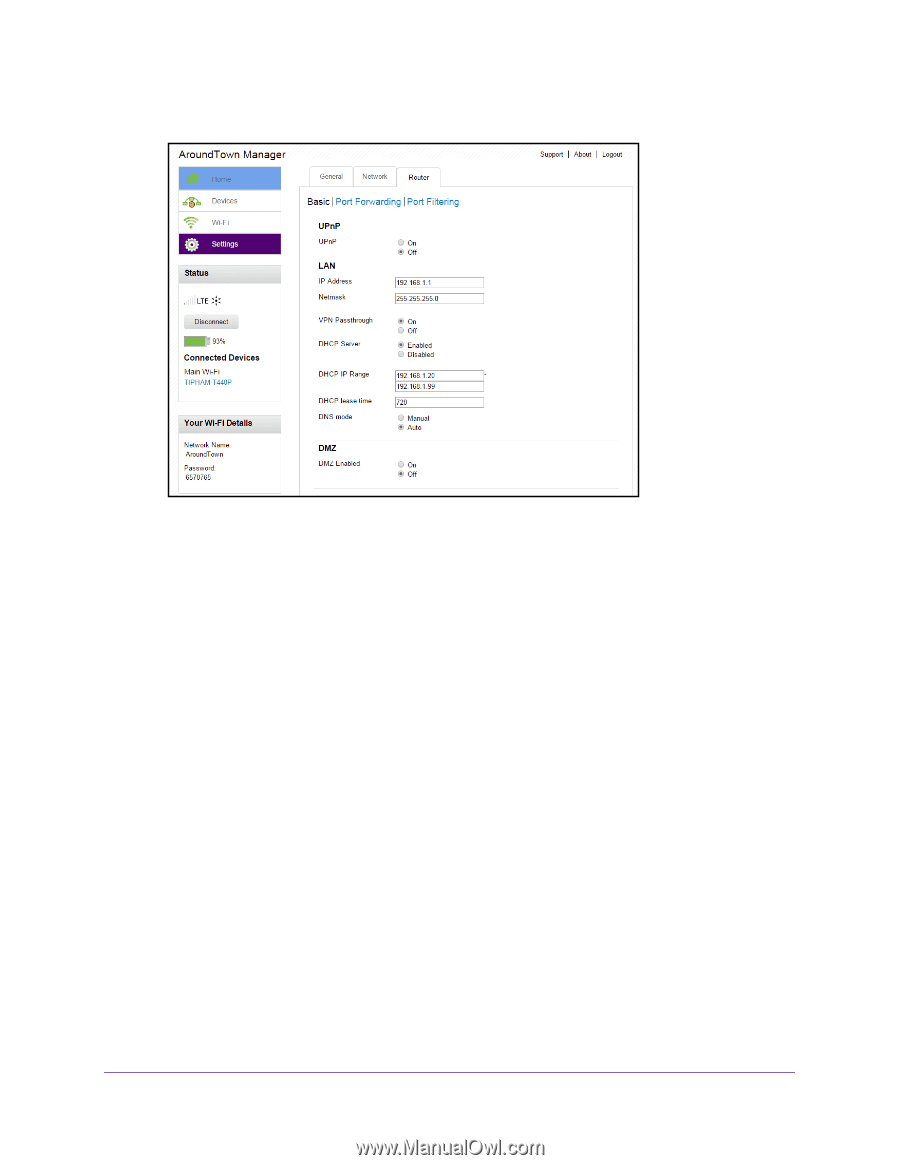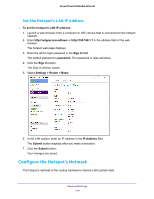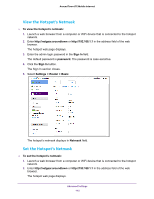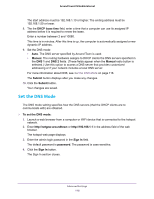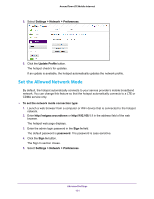Netgear AC778AT User Manual - Page 119
Update the PRL, Settings > Router > Basic, Manual, DNS 1, Submit, Sign
 |
View all Netgear AC778AT manuals
Add to My Manuals
Save this manual to your list of manuals |
Page 119 highlights
Around Town LTE Mobile Internet 5. Select Settings > Router > Basic. 6. In the LAN section, select a DNS mode radio button: • Auto. The DNS server specified by Around Town is used. • Manual. The routing hardware assigns to DHCP clients the DNS servers specified in the DNS 1 and DNS 2 fields. (These fields appear when the Manual radio button is selected.) Use this option to access a DNS server that provides customized addressing or if your network includes a local DNS server. The Submit button displays after you make any changes. 7. Click the Submit button. Your changes are saved. Update the PRL To improve your network service, periodically check to see if a new Preferred Roaming List (PRL) is available on the network. The PRL is an account configuration item set by the service provider. It controls the radio channels and network carrier used by the 3G modem. To update the PRL: 1. Launch a web browser from a computer or WiFi device that is connected to the hotspot network. 2. Enter http://netgear.aroundtown or http://192.168.1.1 in the address field of the web browser. The hotspot web page displays. 3. Enter the admin login password in the Sign In field. Advanced Settings 119