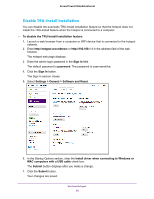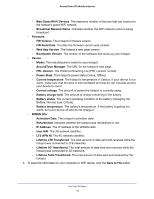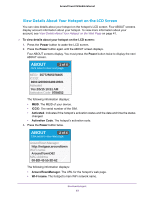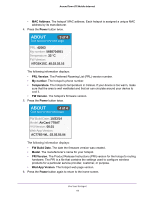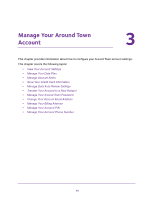Netgear AC778AT User Manual - Page 42
Max Guest Wi-Fi Devices, FW Build Date
 |
View all Netgear AC778AT manuals
Add to My Manuals
Save this manual to your list of manuals |
Page 42 highlights
Around Town LTE Mobile Internet - Max Guest Wi-Fi Devices. The maximum number of devices that can connect to the hotspot's guest WiFi network. - Broadcast Network Name. Indicates whether the WiFi network name is being broadcast. • Firmware: - FW Version. The hotspot's firmware version. - FW Build Date. The date the firmware version was created. - Wed App Version. The hotspot's web page version. - Bootloader Version. The version of the software that starts up your hotspot. • Device: - Model. The manufacturer's name for your hotspot. - AroundTown Manager. The URL for the hotspot's web page. - PRL Version. The Preferred Roaming List (PRL) version number. - Power State. The hotspot's power state (Online, Offline). - Current temperature. The hotspot's temperature in Celsius. If your device is too warm, make sure that the area is well ventilated and that air can circulate around your device to cool it. - Current voltage. The amount of power the hotspot is currently using. - Battery charge level. The amount of charge remaining in the battery. - Battery status. The current operating condition of the battery (Charging, No Battery, Normal, Low, Critical). - Battery temperature. The battery's temperature. If the battery is getting too warm, turn your device off and do not charge it. • WWAN Info: - Activation Date. The hotspot's activation date. - Refurbished. Indicates whether the hotspot was refurbished or not. - IP Address. The IP address of the WWAN radio. - User NAI. The 3G network identifier. - LTE APN NI. The 4G network identifier. - Lifetime LTE Transferred. The total amount of data sent and received while the hotspot was connected to LTE networks. - Lifetime 3G Transferred. The total amount of data sent and received while the hotspot was connected to 3G networks. - Lifetime Total Transferred. The total amount of data sent and received by the hotspot. 6. To save this information to your computer or WiFi device, click the Save to File button. Use Your Hotspot 42