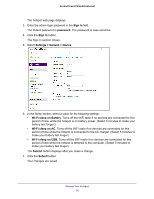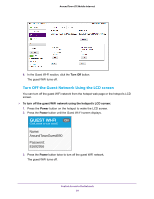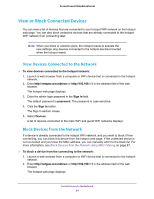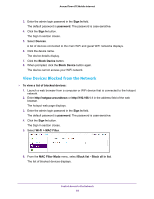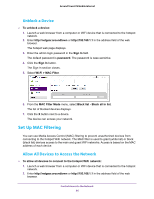Netgear AC778AT User Manual - Page 81
Turn Off the Guest Network Using the LCD screen, Turn Off, Power
 |
View all Netgear AC778AT manuals
Add to My Manuals
Save this manual to your list of manuals |
Page 81 highlights
Around Town LTE Mobile Internet 6. In the Guest Wi-Fi section, click the Turn Off button. The guest WiFi turns off. Turn Off the Guest Network Using the LCD screen You can turn off the guest WiFi network from the hotspot web page or the hotspot's LCD screen. To turn off the guest WiFi network using the hotspot's LCD screen: 1. Press the Power button on the hotspot to wake the LCD screen. 2. Press the Power button until the Guest WI-FI screen displays. 3. Press the Power button twice to turn off the guest WiFi network. The guest WiFi turns off. Control Access to the Network 81
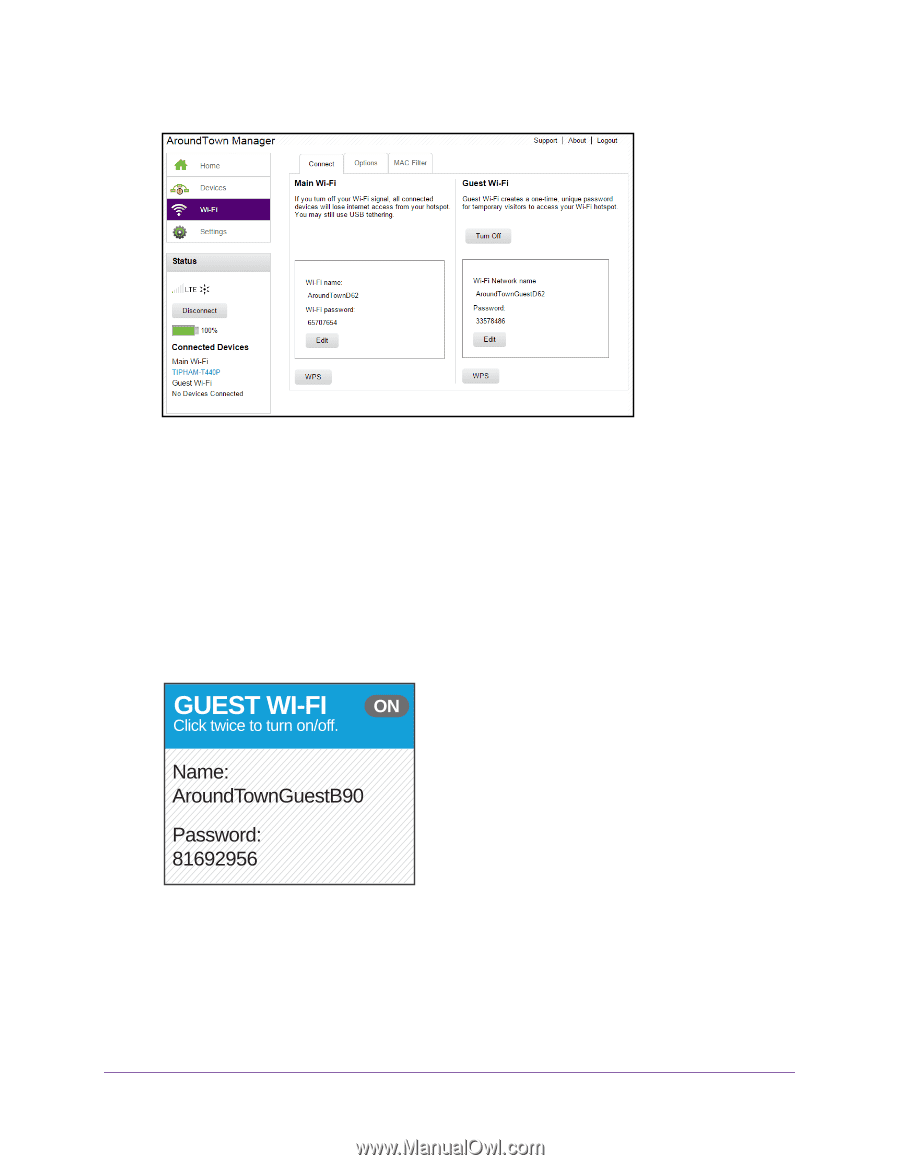
Control Access to the Network
81
Around Town LTE Mobile Internet
6.
In the Guest Wi-Fi section, click the
Turn Off
button.
The guest WiFi turns off.
Turn Off the Guest Network Using the LCD screen
You can turn off the guest WiFi network from the hotspot web page or the hotspot’s LCD
screen.
To turn off the guest WiFi network using the hotspot’s LCD screen:
1.
Press the
Power
button on the hotspot to wake the LCD screen.
2.
Press the
Power
button until the Guest WI-FI screen displays.
3.
Press the
Power
button twice to turn off the guest WiFi network.
The guest WiFi turns off.