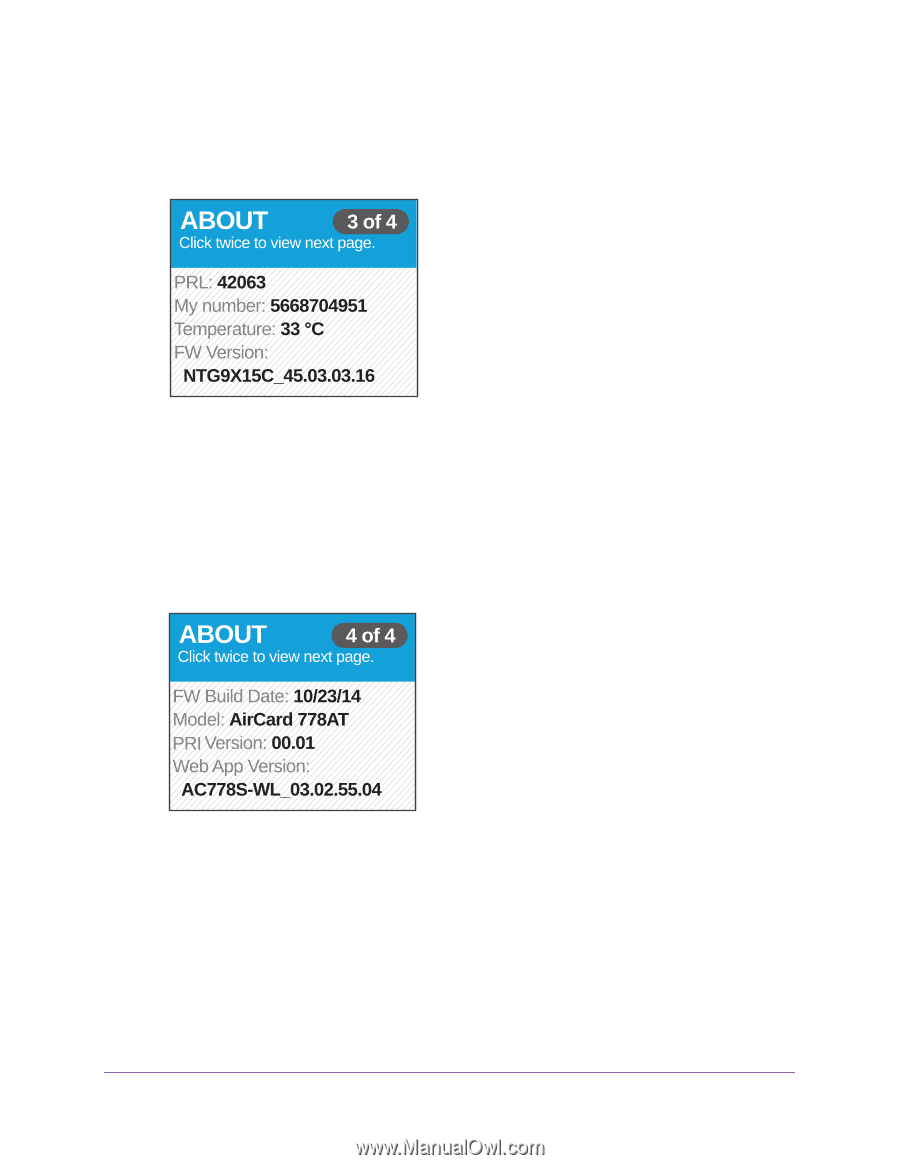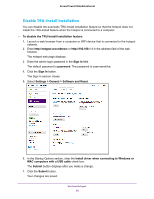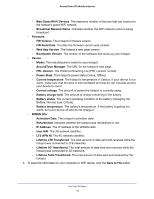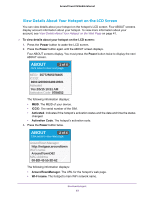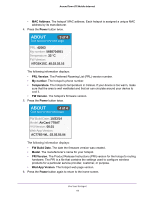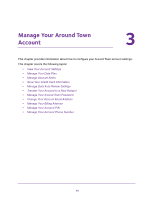Netgear AC778AT User Manual - Page 44
MAC Address, Power, PRL Version, My number, Temperature, FW Build Date, Model, Wed App Version
 |
View all Netgear AC778AT manuals
Add to My Manuals
Save this manual to your list of manuals |
Page 44 highlights
Around Town LTE Mobile Internet • MAC Address. The hotspot' MAC address. Each hotspot is assigned a unique MAC address by its manufacturer. 4. Press the Power button twice. The following information displays: • PRL Version. The Preferred Roaming List (PRL) version number. • My number. The hotspot's phone number. • Temperature. The hotspot's temperature in Celsius. If your device is too warm, make sure that the area is well ventilated and that air can circulate around your device to cool it. • FW Version. The hotspot's firmware version. 5. Press the Power button twice. The following information displays: • FW Build Date. The date the firmware version was created. • Model. The manufacturer's name for your hotspot. • PRI Version. The Product Release Instructions (PRI) version for the hotspot's routing hardware. The PRI is a file that contains the settings used to configure wireless products for a particular service provider, customer, or purpose. • Wed App Version. The hotspot web page version. 6. Press the Power button again to return to the home screen. Use Your Hotspot 44